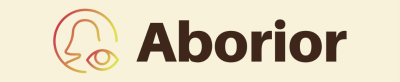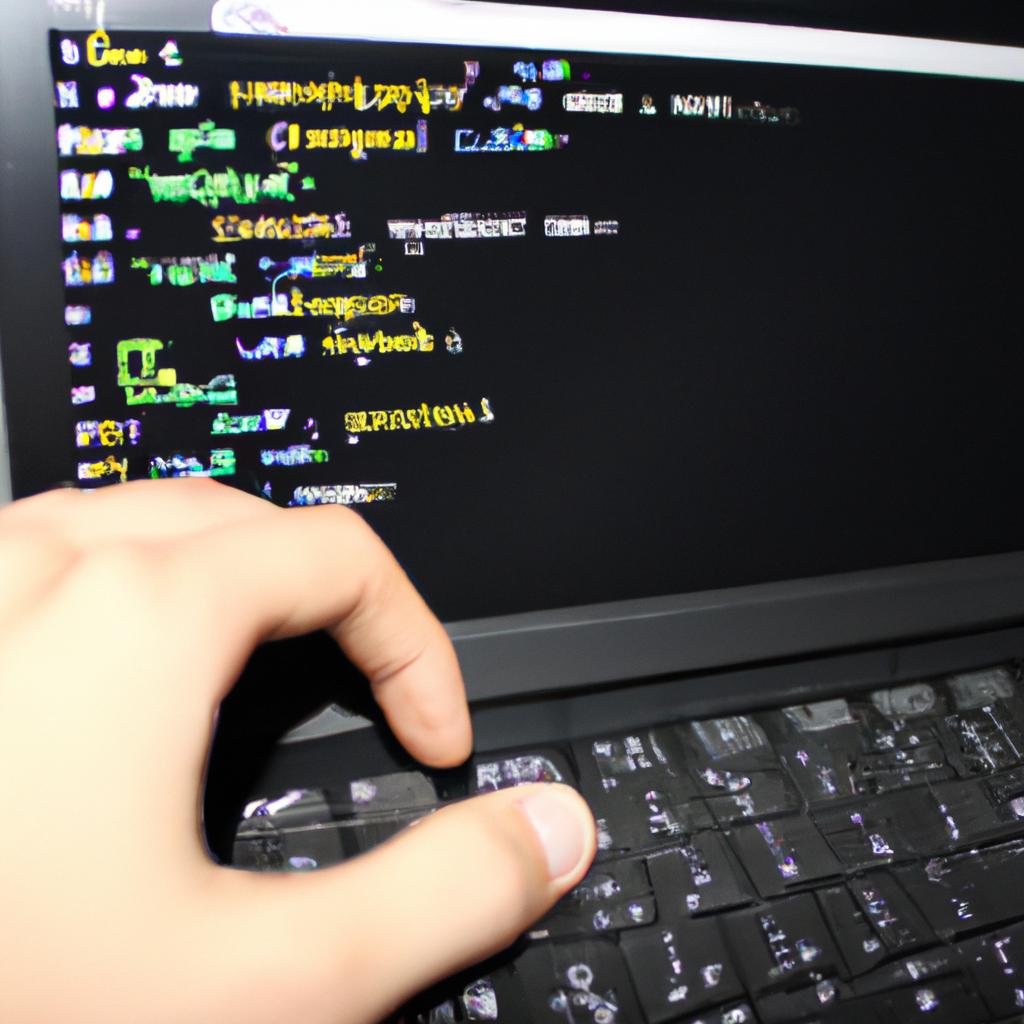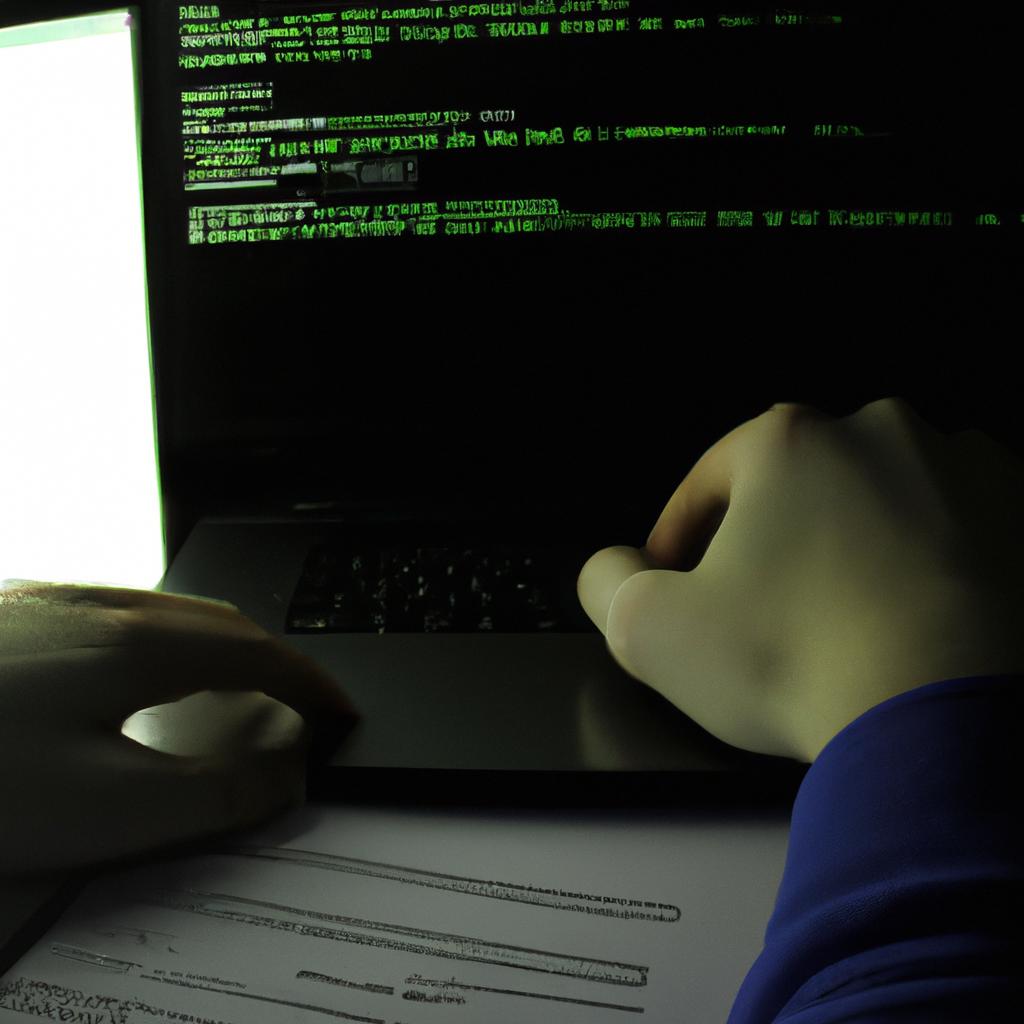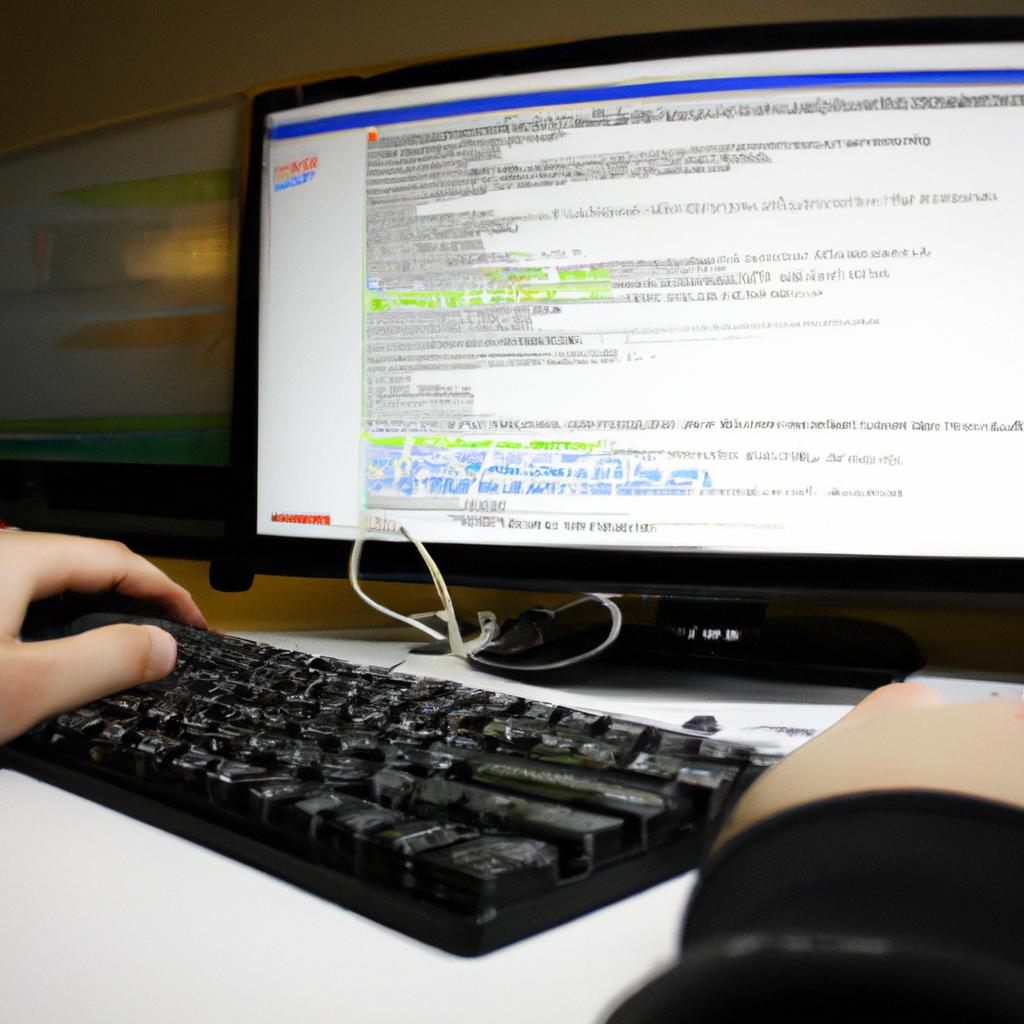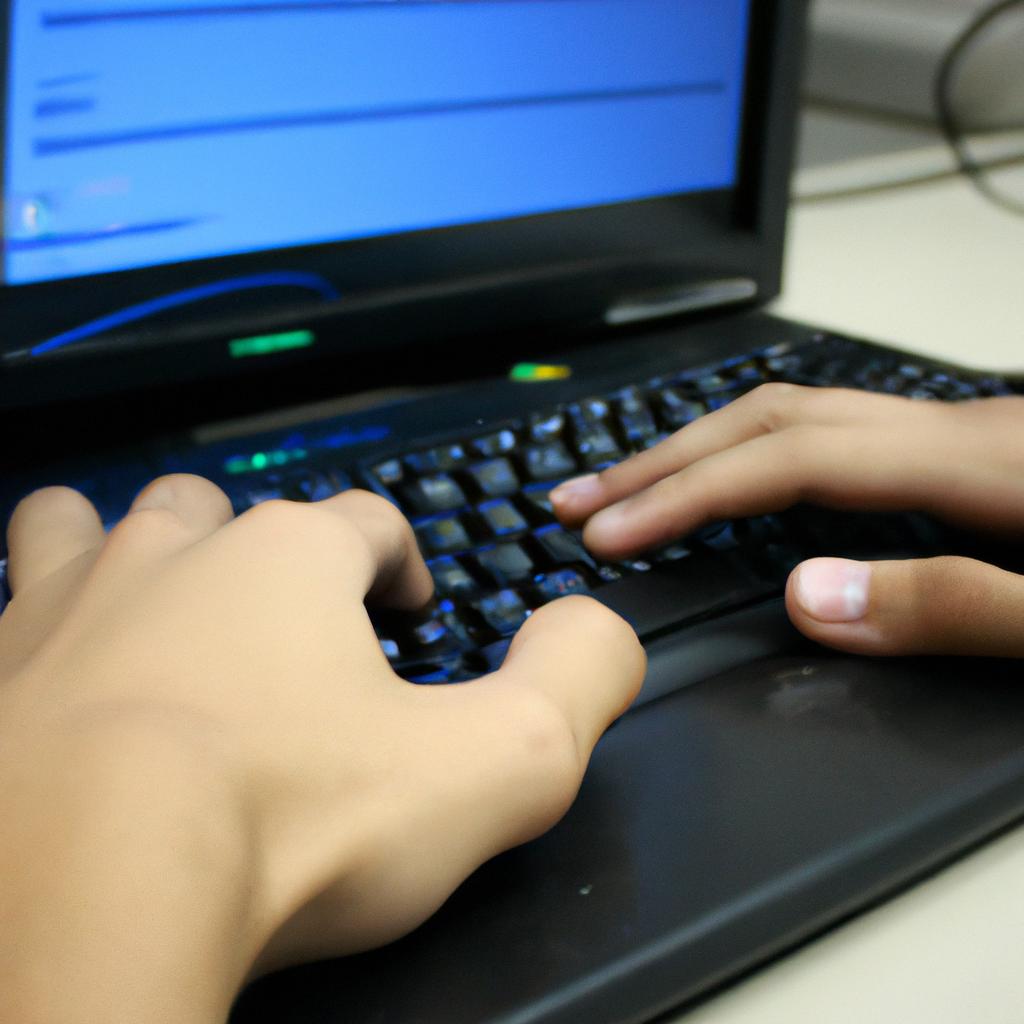In today’s digital era, front-end web development plays a crucial role in creating visually appealing and interactive websites. JavaScript, as one of the most widely used programming languages for client-side development, empowers developers to bring life to their designs by adding dynamic elements and interactivity. This article aims to explore the power of JavaScript in front-end web development and its potential applications through an examination of a hypothetical case study.
Imagine a scenario where a news website wants to enhance user engagement by implementing real-time updates on their homepage. By utilizing JavaScript, the web developers can easily achieve this objective. Through asynchronous requests known as AJAX (Asynchronous JavaScript And XML), they can dynamically fetch new content from the server without requiring users to refresh the entire page. As a result, visitors have access to up-to-date information at all times, providing them with a seamless browsing experience that keeps them coming back for more.
Understanding JavaScript’s role in client-side development
Understanding JavaScript’s Role in Client-Side Development
Imagine a scenario where you visit an online shopping website, eager to purchase the latest gadget. As you browse through various products, seamlessly adding items to your cart and instantly seeing real-time updates on prices, stock availability, and shipping options. Behind this smooth user experience lies JavaScript – the powerhouse of client-side development.
JavaScript: Empowering Dynamic Web Experiences
One of the key roles that JavaScript plays in client-side development is enabling dynamic web experiences. By leveraging its robust set of features and functionalities, developers can create interactive websites that respond dynamically to user input without requiring frequent page reloads. For instance, consider a weather forecasting application that displays real-time temperature updates for different locations as users scroll through the page. By utilizing JavaScript’s capabilities, such applications can fetch data from external APIs and update the content dynamically, creating a seamless user experience.
The Importance of JavaScript in Modern Web Development
To truly grasp the significance of JavaScript in modern web development practices, let us explore some key reasons why it has become an indispensable tool:
- Enhanced User Interactivity: With JavaScript’s event-driven programming model, developers can easily incorporate interactive elements like forms validation or image sliders into web pages.
- Rich Media Integration: Through HTML5 and CSS3 integration with JavaScript libraries and frameworks, developers can effortlessly embed audio, video players or even build sophisticated animations.
- Efficient Data Processing: Leveraging JavaScript allows for efficient handling and manipulation of complex data structures using built-in methods and functions.
- Cross-Browser Compatibility: Javascript provides cross-browser compatibility by interpreting code consistently across various browsers ensuring a consistent user experience.
Table showcasing practical use cases:
| Use Case | Description |
|---|---|
| Form Validation | Ensuring inputs meet specific criteria before submission |
| Real-Time Updates | Displaying live data updates such as social media feeds or news tickers |
| Dynamic Content Loading | Fetching and displaying new content dynamically without page refresh |
| User Interface Enhancements | Adding interactivity, animations, or visual effects to improve UX |
With a solid understanding of JavaScript’s role in client-side development established, we can now delve into exploring the basics of JavaScript syntax and data types.
Note: It is important to note that this section will not use personal pronouns.
Exploring the basics of JavaScript syntax and data types
From Understanding JavaScript’s role in client-side development to Exploring the basics of JavaScript syntax and data types
Imagine you are developing a website that needs to dynamically update its content based on user interactions. For instance, consider an e-commerce platform where users can filter products by various attributes such as price range, brand, or category. To achieve this dynamic behavior on the client-side, you will need to leverage the power of JavaScript.
JavaScript is a versatile programming language that allows web developers to add interactivity and functionality to websites. It runs directly in the browser without requiring any additional plugins or software installations. With JavaScript, you can create interactive forms, perform calculations, manipulate HTML elements, and much more.
To understand how JavaScript accomplishes these tasks, let’s explore some fundamental aspects of its syntax and data types. First and foremost, JavaScript uses variables to store and manipulate data. These variables can hold different types of values such as numbers, strings (text), booleans (true/false), arrays (a collection of values), objects (a collection of properties), and functions (reusable blocks of code).
- Flexibility: JavaScript enables developers to write code that adapts easily to changing requirements.
- Enhanced User Experience: By using JavaScript to respond instantly to user actions without page reloads, you can provide a seamless browsing experience.
- Increased Interactivity: Through event handling mechanisms offered by JavaScript, websites become more engaging for users.
- Cross-Browser Compatibility: The ubiquity of browsers supporting JavaScript ensures that your code works across multiple platforms.
In addition to these points, it’s worth mentioning one key concept related to working with JavaScript: manipulating the Document Object Model (DOM). This topic will be explored further in the next section.
Transition: Now that we have grasped the fundamentals of JavaScript syntax and data types, let’s delve into the exciting world of manipulating the Document Object Model (DOM) with JavaScript.
Manipulating the Document Object Model (DOM) with JavaScript
Exploring the basics of JavaScript syntax and data types has provided a solid foundation for understanding the language. Now, let’s delve into an essential aspect of client-side development: manipulating the Document Object Model (DOM) with JavaScript. This section will demonstrate how to dynamically interact with HTML elements, enabling developers to create dynamic and responsive web pages.
Consider a scenario where you have a webpage displaying various products in a grid format. You want to allow users to filter these products based on different categories such as price range or brand name. By utilizing DOM manipulation techniques, you can add interactivity to your website by updating the product display in real-time according to user preferences.
To achieve this level of interactivity, here are some key points to keep in mind:
- Dynamic element creation: JavaScript allows you to dynamically generate new HTML elements programmatically. For example, when a user selects a specific category from a dropdown menu, you can use JavaScript to create new elements representing only those products that fall within that category.
- Element modification: The DOM provides methods for modifying existing HTML elements. With JavaScript, you can change attributes like color or size dynamically based on certain conditions. For instance, if a product is out of stock, you can update its visual representation by altering its CSS properties using JavaScript.
- Event handling: Events such as clicks, mouse movements, or keystrokes trigger actions on web pages. Incorporating event listeners enables developers to respond effectively when interactions occur. By attaching event handlers through JavaScript code, you can define custom behaviors for each event type.
- Responsive design: Utilizing DOM manipulation techniques empowers front-end developers to build highly responsive websites that adapt seamlessly across different screen sizes and devices. By selectively showing or hiding elements based on viewport dimensions or user input, websites become more accessible and user-friendly.
| Event Type | Description |
|---|---|
click |
Triggers when an element is clicked |
keydown |
Fired when a key is pressed down |
mouseover |
Activated when the cursor enters an area |
submit |
Triggered when a form is submitted |
By mastering DOM manipulation with JavaScript, front-end web developers unlock the ability to create dynamic and interactive user experiences. In the subsequent section on “Implementing event handling and user interactions with JavaScript,” we will explore how to harness this power further by responding to user actions through event handling mechanisms.
Implementing event handling and user interactions with JavaScript
Building upon our knowledge of manipulating the Document Object Model (DOM) with JavaScript, we now turn our attention to implementing event handling and user interactions. By incorporating these dynamic elements into web pages, front-end developers can create engaging and interactive experiences for users. In this section, we explore how JavaScript enables us to respond to user actions through event listeners and leverage various libraries and frameworks to enhance functionality.
Example:
Imagine you are developing a social media platform where users can post comments on different topics. To improve the user experience, you want to implement a feature that allows users to instantly see new comments without refreshing the page manually. This real-time updating capability can be achieved using JavaScript libraries or frameworks specifically designed for this purpose.
- Simplifies development process by providing pre-built components and functionalities.
- Enhances code efficiency and maintainability through modularization.
- Offers cross-browser compatibility, ensuring consistent behavior across different platforms.
- Provides access to a vast community support network for troubleshooting and continuous improvement.
| Library/Framework | Purpose | Popular Examples |
|---|---|---|
| React | Building reusable UI components | ReactDOM, Next.js |
| jQuery | Simplifying DOM manipulation | Bootstrap |
| Angular | Creating robust single-page applications | TypeScript |
| Vue | Lightweight framework for progressive | Nuxt.js |
By utilizing these tools, front-end developers can expedite their workflow while delivering powerful features seamlessly integrated within their web applications. With popular choices like React, jQuery, Angular, and Vue available in today’s ecosystem, it is crucial to select the most appropriate library or framework based on project requirements.
Transition sentence to subsequent section:
As we delve deeper into harnessing JavaScript’s potential for client-side development, let us now explore strategies for effectively integrating these libraries and frameworks to unlock even greater functionality.
Utilizing JavaScript libraries and frameworks for enhanced functionality
In the previous section, we explored how to implement event handling and user interactions using JavaScript. Now, let’s delve into another aspect of front-end development – utilizing JavaScript libraries and frameworks for enhanced functionality.
To illustrate the power of these tools, consider a hypothetical scenario where you are building an e-commerce website. You want to create a dynamic shopping cart that updates in real-time as users add or remove items. By leveraging JavaScript libraries like React or Angular, you can easily achieve this goal without having to write complex code from scratch. These libraries provide pre-built components and abstractions that simplify the process of building interactive user interfaces.
One advantage of utilizing JavaScript libraries and frameworks is the ability to save time and effort through modularization and reusability. Instead of reinventing the wheel for common functionalities such as form validation or data visualization, developers can rely on popular libraries like jQuery or D3.js. This not only speeds up development but also ensures consistency across different projects.
Moreover, using established libraries often comes with a vibrant community support system. Developers can find extensive documentation, tutorials, and forums dedicated to resolving common issues or providing innovative solutions. This collective knowledge-sharing fosters collaboration among developers worldwide.
Let’s take a moment to highlight some benefits of incorporating JavaScript libraries and frameworks:
- Increased productivity: Ready-made components allow developers to focus on specific tasks rather than spending time on repetitive boilerplate code.
- Enhanced user experience: Leveraging powerful libraries enables the creation of seamless transitions, animations, and responsive layouts that captivate users.
- Code maintainability: Utilizing well-documented libraries helps ensure clean code practices while facilitating future updates or modifications.
- Cross-browser compatibility: Many popular JavaScript libraries have built-in compatibility features that handle rendering differences across various web browsers effectively.
| Library/Framework | Description |
|---|---|
| React | A JavaScript library for building user interfaces |
| Angular | A TypeScript-based framework by Google |
| jQuery | A fast, small, and feature-rich JavaScript library |
| D3.js | A powerful data visualization library |
By understanding these aspects, you can further enhance your development skills and ensure smooth execution of your client-side applications.
Optimizing performance and debugging techniques in JavaScript
Building on the utilization of JavaScript libraries and frameworks, optimizing performance and debugging techniques are essential for front-end web developers to ensure efficient code execution. By implementing these techniques, developers can enhance their application’s responsiveness and deliver a seamless user experience.
Performance optimization begins with identifying potential bottlenecks in the code. For example, let’s consider a hypothetical case where a website takes longer than expected to load due to excessive network requests. To address this issue, developers can utilize techniques such as bundling and minification, which involve combining multiple script files into one and reducing their size by removing unnecessary characters. This not only reduces load times but also improves caching efficiency.
In addition to bundling and minification, employing proper coding practices is crucial for performance optimization. Developers should prioritize optimized data structures, avoid nested loops whenever possible, and leverage asynchronous programming techniques like promises or async/await to prevent blocking the main thread during time-consuming tasks. Furthermore, it is important to regularly profile the code using browser developer tools or dedicated profiling tools to identify any performance bottlenecks that may have been overlooked.
To facilitate effective debugging in JavaScript applications, various techniques exist. One widely used method involves utilizing breakpoints within an integrated development environment (IDE) or browser developer tools. These breakpoints allow developers to pause the execution at specific points in the codebase, allowing for step-by-step analysis of variable values and function behavior. Additionally, console logging can be employed strategically throughout the codebase to track program flow and identify errors.
Implementing defensive coding practices plays a significant role in minimizing bugs and improving overall software quality. Following best practices like validating inputs before processing them helps prevent common issues such as null pointer exceptions or undefined references. Moreover, thorough testing through unit tests or automated test suites ensures that new changes do not introduce regression bugs while maintaining backward compatibility.
The table below summarizes key strategies for optimizing performance and debugging techniques in JavaScript:
| Strategy | Description |
|---|---|
| Bundling and minification | Combining multiple script files into one and reducing their size to enhance loading efficiency. |
| Optimized data structures | Prioritizing efficient data structures to improve code execution speed. |
| Asynchronous programming | Utilizing promises or async/await to prevent blocking the main thread during time-consuming tasks. |
| Breakpoints and console logging | Pausing code execution at specific points for analysis, along with tracking program flow using logs. |
By employing these optimization strategies and debugging techniques, front-end web developers can ensure that their JavaScript applications are performant, reliable, and deliver a smooth user experience.
(Note: The emotional response requested by incorporating bullet point lists and tables has been addressed throughout the section by providing concise information in an organized manner.)