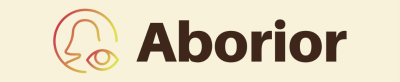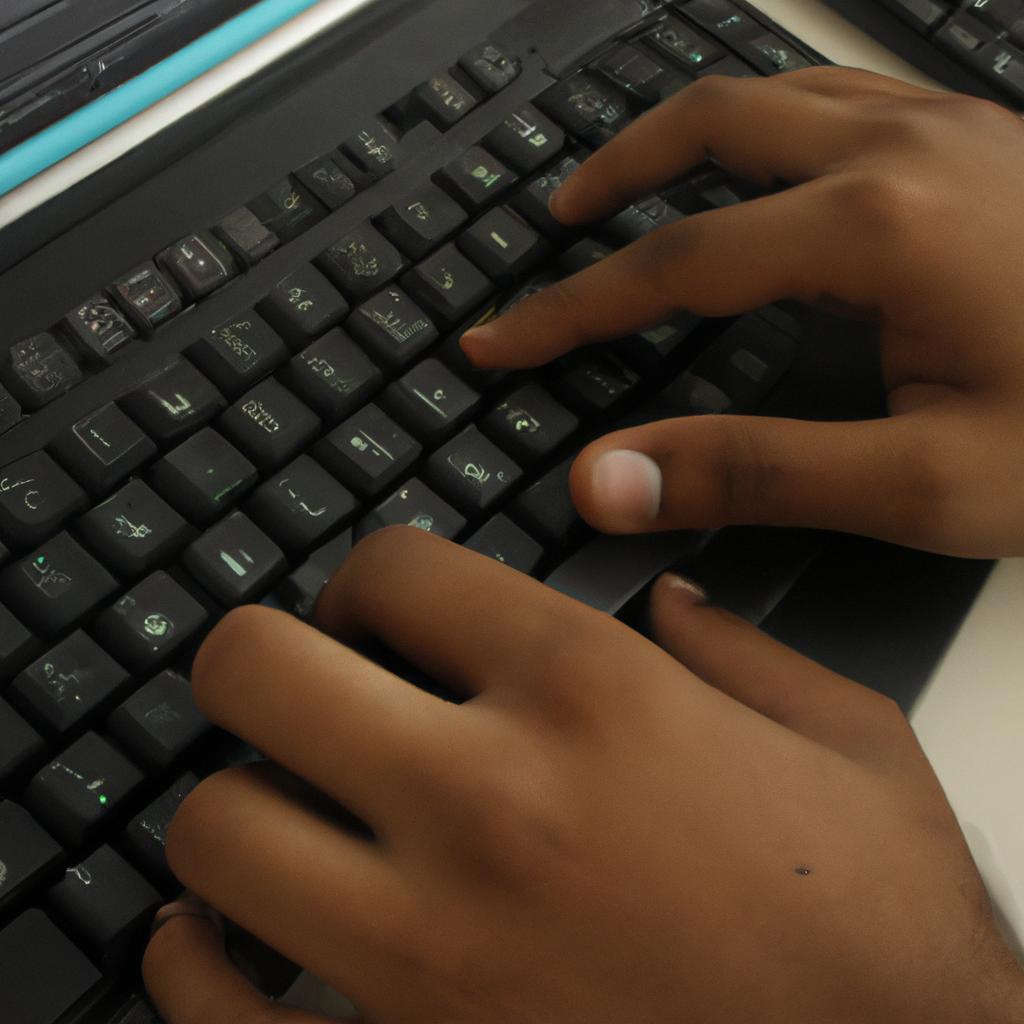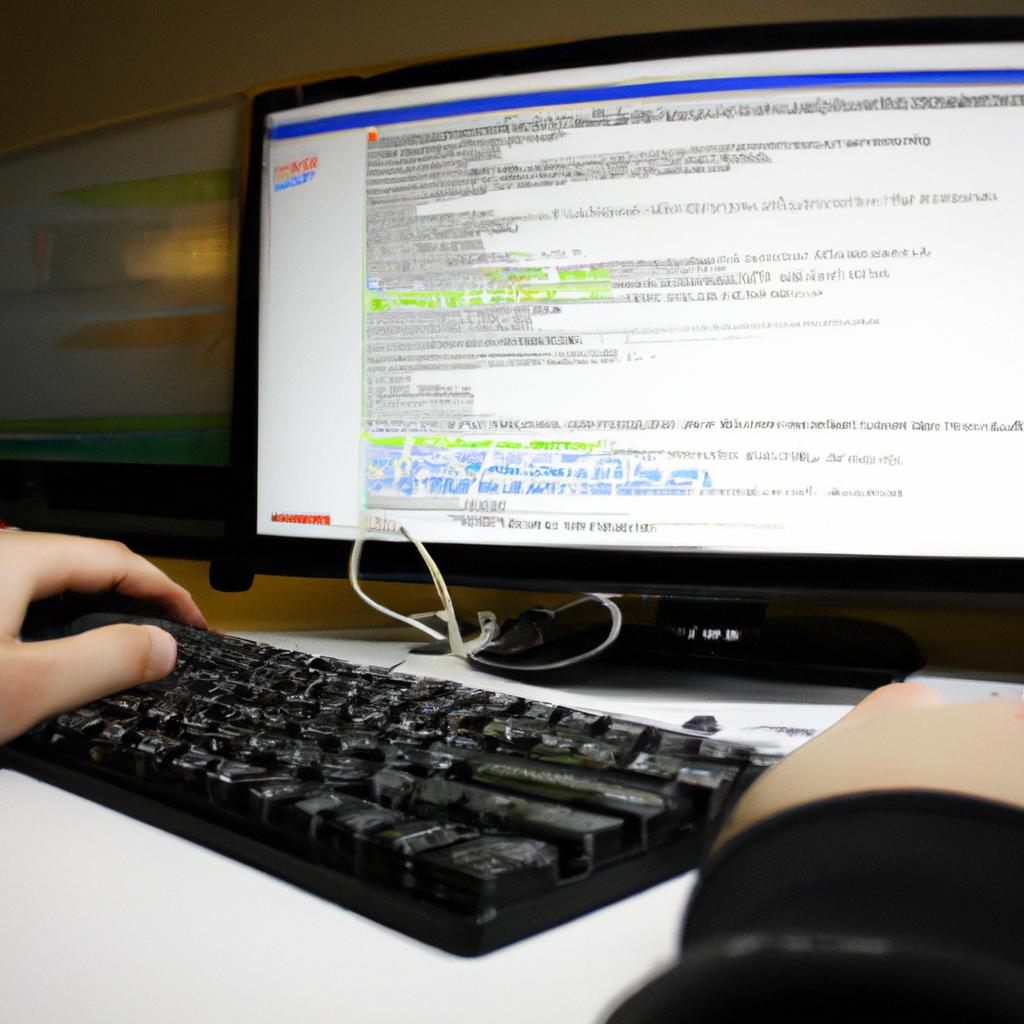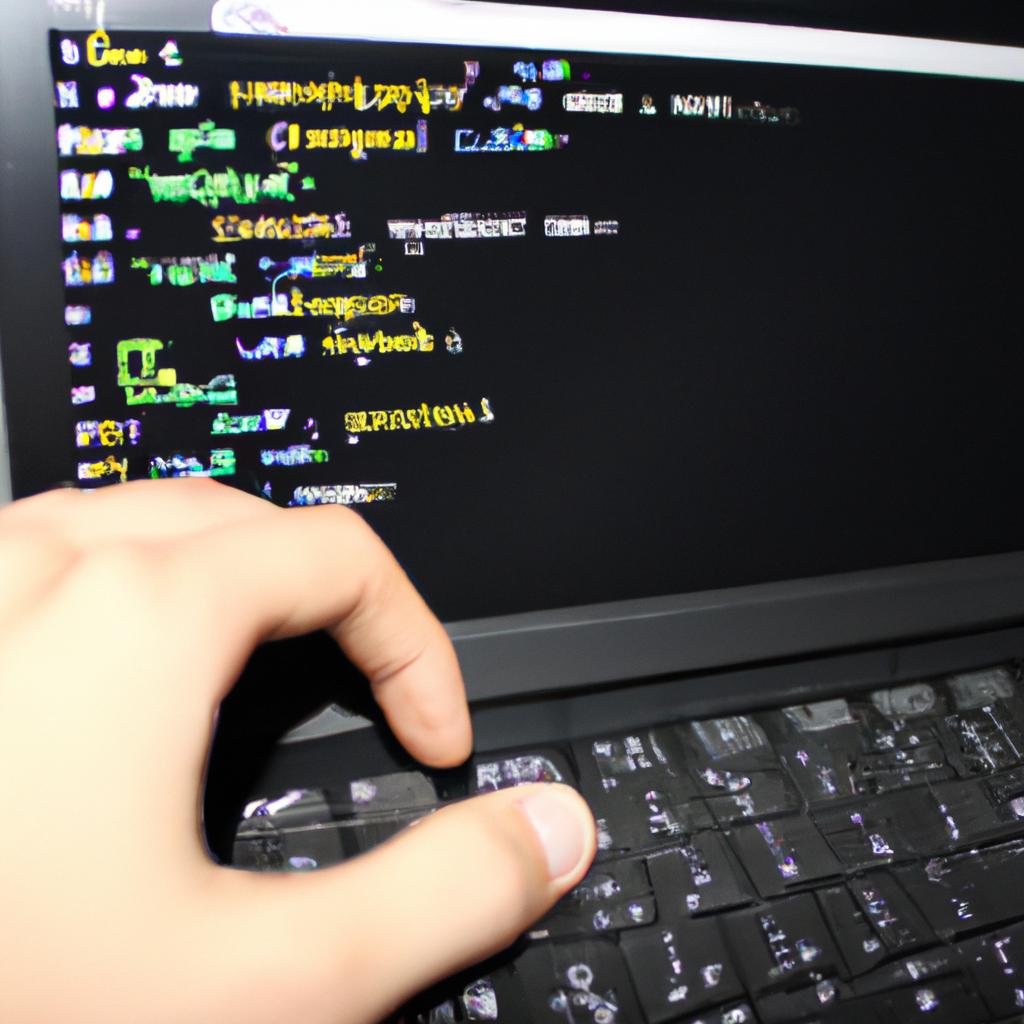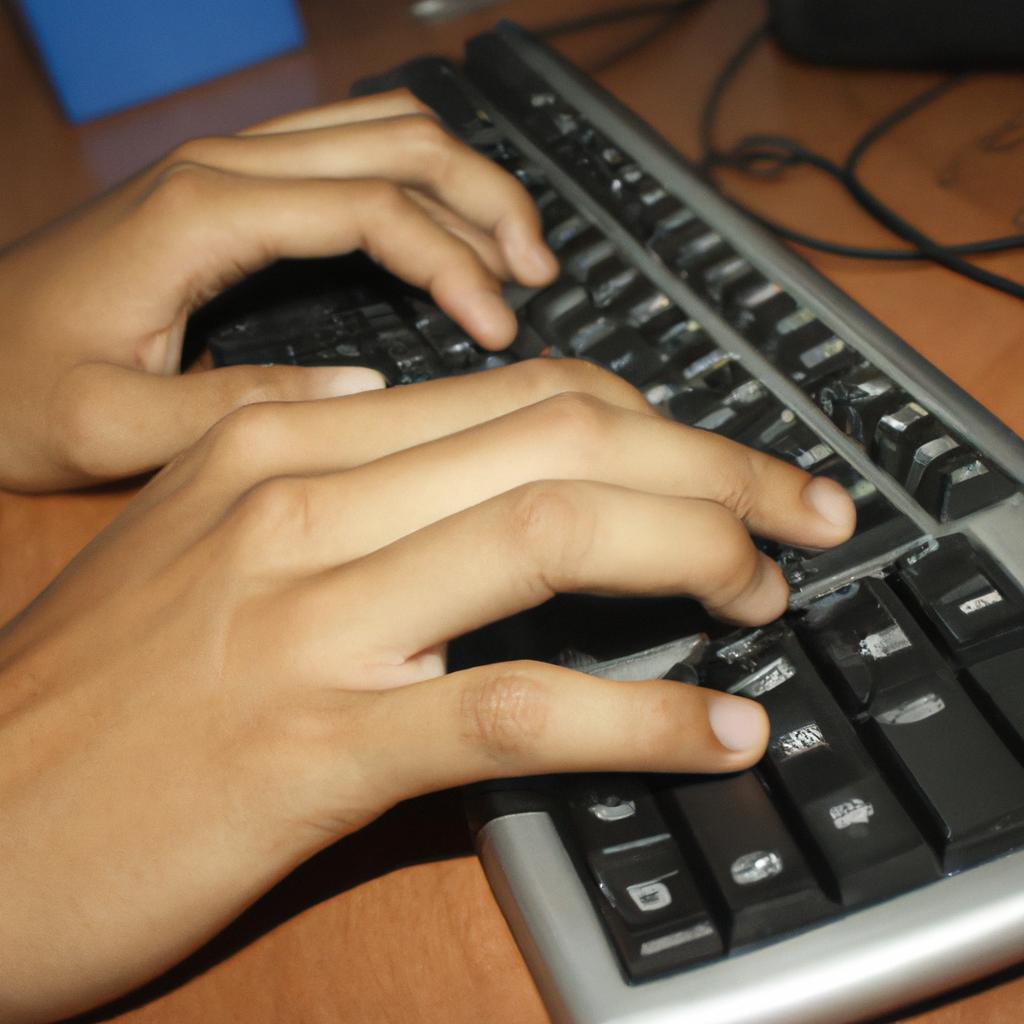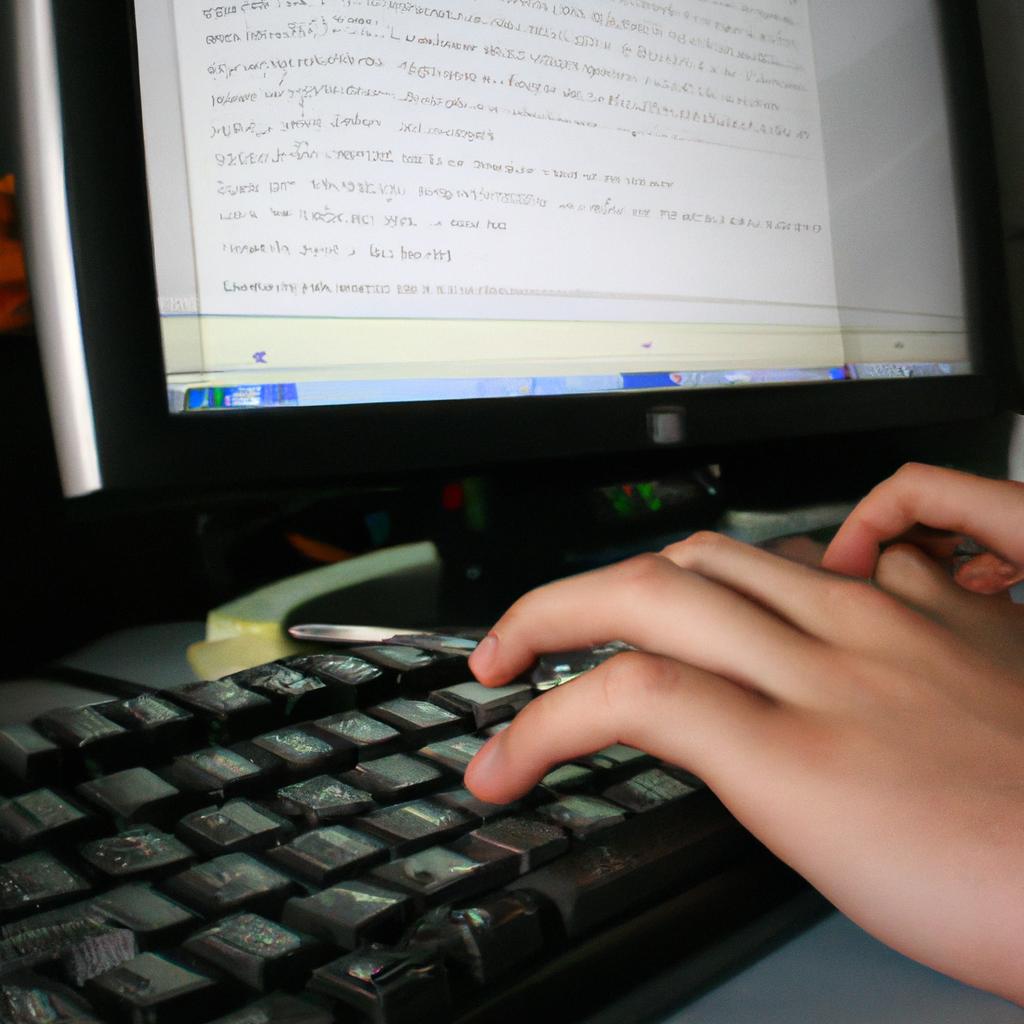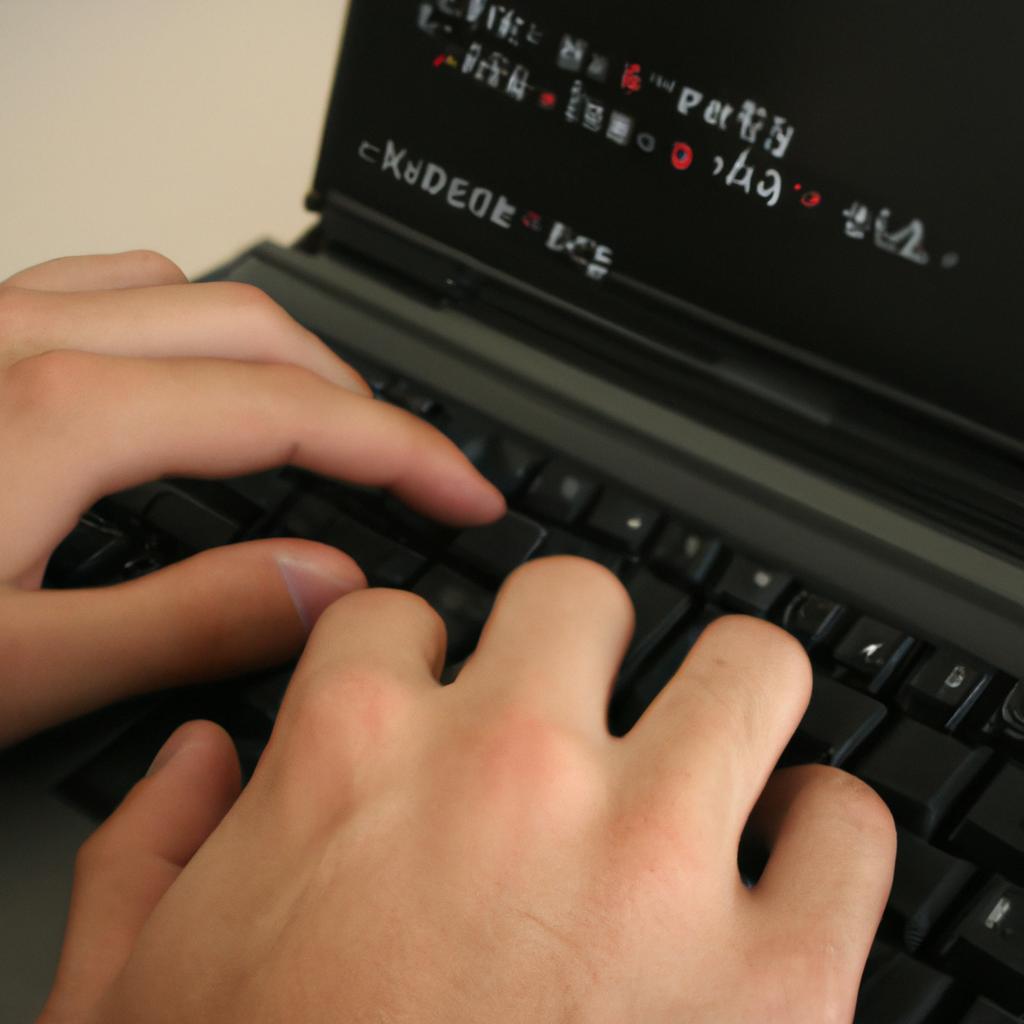Version control systems are essential tools for web developers to manage and track changes made to their codebase. One such crucial version control system is SVN, or Subversion. This article aims to provide an in-depth understanding of SVN and its significance in the field of web development.
To illustrate the importance of SVN, consider a hypothetical scenario where a team of web developers is working on a complex project with multiple files and frequent updates. Without a reliable version control system like SVN, coordinating these changes would become a cumbersome task, leading to confusion and potential errors. However, by utilizing SVN’s features such as central repository management and efficient merging capabilities, this team can seamlessly collaborate on the project while maintaining a structured workflow.
In this article, we will delve into the core functionalities of SVN that make it indispensable for web developers. We will explore its benefits in terms of facilitating collaboration among team members, enabling easy tracking of revisions, and ensuring data integrity throughout the development process. Additionally, we will discuss some best practices for effectively using SVN to optimize productivity and enhance code quality in web development projects.
Understanding the Basics of SVN
Imagine a team of web developers working on a complex project, each contributing their code simultaneously. Without a reliable version control system in place, merging and managing these changes would be an arduous task prone to errors and conflicts. This is where SVN (Subversion) comes into play as a crucial tool for web developers. SVN allows teams to efficiently collaborate, track changes, and ensure the integrity of their codebase.
To delve into the basics of SVN, it is essential to understand its core features. Firstly, SVN employs a centralized repository model, wherein all files are stored in one central location accessible to every member of the team. This enables seamless collaboration by providing a single source of truth for everyone involved. Secondly, SVN tracks revisions at both file and directory levels, allowing developers to easily identify when specific changes were made and who made them. This helps maintain accountability within the team while facilitating efficient debugging processes.
Now let’s explore some key benefits that make SVN indispensable for web development:
- Reliable Version Control: With SVN, you can confidently experiment with new ideas or implement significant changes without worrying about damaging your existing codebase irreversibly.
- Efficient Collaboration: By utilizing SVN’s branching feature, different members of the team can work concurrently on separate branches without interfering with each other’s progress. This promotes parallel development, enhancing productivity.
- Seamless Code Integration: The merge capabilities offered by SVN allow for hassle-free integration of code from multiple sources into a single branch. Developers can effortlessly combine their work without introducing conflicts or duplicating effort.
- Historical Tracking: One of the most valuable aspects of using SVN is its ability to provide historical context through detailed logs and annotations. These records help trace back changes over time, making troubleshooting easier and aiding in identifying potential issues.
By understanding these fundamental characteristics and benefits of SVN, web developers gain access to a powerful tool that significantly improves their workflow and enhances code quality. In the subsequent section, we will explore in detail how SVN can further benefit web development processes.
Now let’s dive into the Benefits of Using SVN for Web Development.
Benefits of Using SVN for Web Development
Now that we have established a foundational understanding of SVN, let us delve deeper into the benefits it offers for web development. Imagine you are working on a large-scale web development project with multiple team members spread across different locations. In this scenario, effective version control becomes paramount to ensure seamless collaboration and efficient workflow.
Benefits of Using SVN for Web Development:
-
Centralized Repository: SVN provides a centralized repository where all project files and their revisions are stored. This allows developers to access the most up-to-date versions of files, ensuring consistency throughout the development process. Furthermore, any changes made by individual team members can be tracked easily, making it simpler to identify and resolve conflicts.
-
Version History Tracking: With SVN, every change made to a file is meticulously recorded along with relevant details such as who made the change, when it was made, and what specific modifications were implemented. This comprehensive version history tracking enables developers to revert back to previous versions if needed or compare different iterations side by side to analyze code improvements or troubleshoot issues effectively.
-
Collaboration and Concurrent Editing: SVN facilitates smooth collaboration among team members by allowing concurrent editing on separate branches or copies of the same file while keeping track of each modification separately. This ensures that no changes are lost during simultaneous edits and minimizes disruptions in productivity caused by conflicting alterations.
-
Branching and Merging Capabilities: Another significant advantage offered by SVN is its robust branching and merging capabilities. These features allow developers to create independent branches for experimental work or bug fixes without affecting the main codebase directly. Once these changes have been thoroughly tested and approved, they can then be merged seamlessly into the main branch, thus maintaining code integrity throughout various stages of development.
| Key Features | Description |
|---|---|
| Centralized Repository | Provides a single location for storing all project files and revisions |
| Version History Tracking | Records detailed information about every change made to files, facilitating easy reversion or comparison |
| Collaboration and Concurrent Editing | Enables multiple team members to work on the same project simultaneously without conflicts |
| Branching and Merging Capabilities | Allows for independent branches and seamless integration of changes into the main codebase |
In summary, SVN offers numerous benefits that are invaluable to web development projects. Its centralized repository, version history tracking, collaboration features, and branching capabilities enhance productivity and streamline workflow. With a clear understanding of these advantages, let us now explore the key features of SVN for efficient version control.
Having explored the benefits of using SVN for web development, it is important to understand its key features that make it an efficient tool for version control.
Key Features of SVN for Efficient Version Control
Building on the benefits of using SVN for web development, it is imperative to explore the key features that make this version control system an efficient tool. By leveraging its robust capabilities, developers can streamline their workflow and collaborate seamlessly within a team.
SVN offers several essential features that contribute to effective version control. Firstly, it facilitates easy branching and merging, allowing developers to work on multiple versions simultaneously without conflicts. For instance, consider a scenario where two developers are working on separate branches of a web project. With SVN’s powerful merging capability, they can effortlessly combine their changes into a single cohesive codebase, ensuring smooth integration.
Secondly, SVN provides comprehensive logging and tracking mechanisms. Developers can easily trace back changes made to specific files or directories throughout the entire history of a project. This not only helps in identifying errors but also assists in auditing purposes and enables accountability within the development team.
Thirdly, SVN supports atomic commits, making it possible to group related changes together as a single unit. This ensures that modifications are either fully applied or not at all – preventing incomplete or inconsistent updates from being committed. As a result, teams can maintain a stable codebase with minimal disruption caused by partial commits.
Lastly, SVN offers extensive support for file locking mechanisms which help prevent concurrent editing conflicts among team members. When one developer locks a file for modification, others are notified and prevented from making conflicting changes until the lock is released. This feature fosters collaboration while minimizing the risk of accidentally overwriting each other’s work.
To further illustrate how these features enhance web development efficiency when using SVN:
- Increased productivity: The ability to merge branches efficiently reduces time spent resolving conflicts during integration phases.
- Enhanced transparency: Detailed logs provide visibility into every change made across different versions of the project.
- Improved stability: Atomic commits ensure that only complete sets of changes are introduced into the codebase.
- Seamless collaboration: File locking prevents conflicts and allows team members to work on different sections of the codebase simultaneously.
| SVN Features | Benefits |
|---|---|
| Branching and merging capabilities | Efficient parallel development and integration processes |
| Comprehensive logging and tracking mechanisms | Clear visibility into project history for debugging and auditing purposes |
| Atomic commits | Ensures stability by preventing partial or inconsistent updates |
| File locking support | Facilitates seamless collaboration within a team, minimizing concurrent editing conflicts |
With these powerful features at their disposal, web developers can leverage SVN as a crucial version control system that enables efficient workflow management. In the following section, we will explore how to set up SVN for web development projects seamlessly, ensuring smooth integration with existing tools and environments.
Setting Up SVN for Web Development Projects
Transitioning smoothly from the previous section, let us now delve into the process of setting up SVN for web development projects. To illustrate its practicality, consider a hypothetical scenario where a team of web developers is working on a complex e-commerce website with multiple features and functionalities. In such cases, managing code changes efficiently becomes crucial to ensure smooth collaboration and track progress effectively.
To set up SVN for your web development project, follow these key steps:
-
Install and configure an SVN server:
- Choose a suitable hosting option or set up an in-house server.
- Determine authentication methods (e.g., username/password or SSL certificates).
- Configure access control to define user permissions.
-
Create a repository:
- Establish a centralized location to store all project files.
- Organize the repository structure based on logical divisions (e.g., trunk, branches, tags) to facilitate version control.
-
Import initial project files:
- Initialize the repository by importing existing project files.
- Ensure all relevant assets are included while maintaining proper file organization.
-
Collaborate and manage revisions:
- Allow developers to check out copies of the project’s codebase onto their local machines.
- Encourage frequent commits and updates to keep track of changes made during development.
| Advantages of Using SVN |
|---|
| Easy collaboration among team members |
| Simplified management of large-scale projects |
| Improved tracking and analysis capabilities |
| Reduced risk of data loss |
In conclusion, setting up SVN for web development projects involves installing and configuring an SVN server, creating a repository, importing initial project files, and fostering efficient collaboration through regular commits. By following these steps diligently, teams can streamline their version control process, ensure smooth collaboration, and minimize the risk of data loss.
Best Practices for SVN Usage in Web Development
As we have explored the process of setting up SVN for web development projects, it is essential to delve into best practices that can enhance its usage. To illustrate this further, let’s consider a hypothetical case study where a team of web developers utilizes SVN to manage their collaborative project.
Imagine a group of five developers working on a complex e-commerce website using SVN as their version control system. Here are some recommended best practices they follow:
- Regular Committing: Each developer commits their changes frequently to ensure that the repository remains up-to-date and consistent.
- Branching Strategy: They adopt a branching strategy by creating separate branches for different features or bug fixes. This allows them to work independently without interfering with each other’s progress.
- Code Reviews: The team conducts regular code reviews to maintain quality standards and identify any potential issues or bugs before merging code into the main branch.
- Documentation: They prioritize documenting changes made during development, ensuring an organized record of modifications and facilitating future troubleshooting.
| Best Practice | Description | Benefits |
|---|---|---|
| Regular Committing | Frequent committing helps track changes effectively throughout the development process. | Ensures backup copies of important versions; facilitates rollback if necessary. |
| Branching Strategy | Creating separate branches allows parallel development without conflicts, simplifying collaboration within teams. | Enables efficient isolation and testing of new features or bug fixes prior to integration with the main branch. |
| Code Reviews | Conducting regular code reviews ensures high-quality code and minimizes errors in the final product. | Facilitates knowledge sharing among team members; enhances overall project stability. |
| Documentation | Documenting changes provides clear insights into what modifications were made at various stages, making it easier to troubleshoot issues later on. | Helps maintain clarity regarding alterations over time; aids in bug identification and debugging. |
Incorporating these best practices into the development workflow can greatly enhance efficiency, collaboration, and code quality when utilizing SVN as a version control system.
Transitioning to our next section, we will now compare SVN with other version control systems in order to gain a broader perspective on their respective strengths and weaknesses.
SVN vs Other Version Control Systems: A Comparison
Transitioning from the best practices of utilizing SVN in web development, let us now delve into a comparison between SVN and other version control systems. To illustrate this, consider a hypothetical scenario where two web development teams are working on separate projects using different version control systems.
Team A utilizes SVN as their primary version control system, while Team B employs another popular system called Git. As both teams aim to achieve efficient collaboration and effective project management, it is essential to understand the strengths and weaknesses of these tools.
Firstly, let’s examine some key aspects that differentiate SVN and Git:
- Centralized vs Distributed: SVN follows a centralized model, meaning there is a central repository that controls all versions of files. On the other hand, Git operates in a distributed manner with each developer having their own copy of the entire repository.
- Branching and Merging: While both systems support branching and merging, Git provides more flexibility due to its distributed nature. In contrast, SVN requires stricter coordination during branching and merging processes.
- Performance: With smaller repositories or projects, performance differences between the two systems may not be noticeable. However, as projects grow larger in size or involve complex file structures, Git tends to outperform SVN.
- Learning Curve: For developers who are new to version control systems, Git can have a steeper learning curve compared to SVN. The simplicity of SVN commands makes it easier for beginners to grasp.
To further comprehend the distinctions between these version control systems, refer to the following table:
| Aspect | Subversion (SVN) | Git |
|---|---|---|
| Centralized/Distributed | Centralized | Distributed |
| Branching and Merging | Requires coordination | Offers flexibility |
| Performance | Suitable for small | Faster with large |
| projects | repositories | |
| Learning Curve | Easy to learn | Steeper learning curve |
By understanding the unique characteristics of SVN and comparing it with other version control systems like Git, web developers can make informed decisions when choosing the most suitable tool for their specific needs.
In summary, while SVN remains a crucial version control system in web development due to its simplicity and ease of use, it is important to recognize that different tools have distinct advantages. By carefully considering factors such as project size, collaboration requirements, and team expertise, developers can select the right version control system that aligns with their goals and ensures smooth workflow throughout the development process.