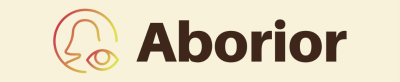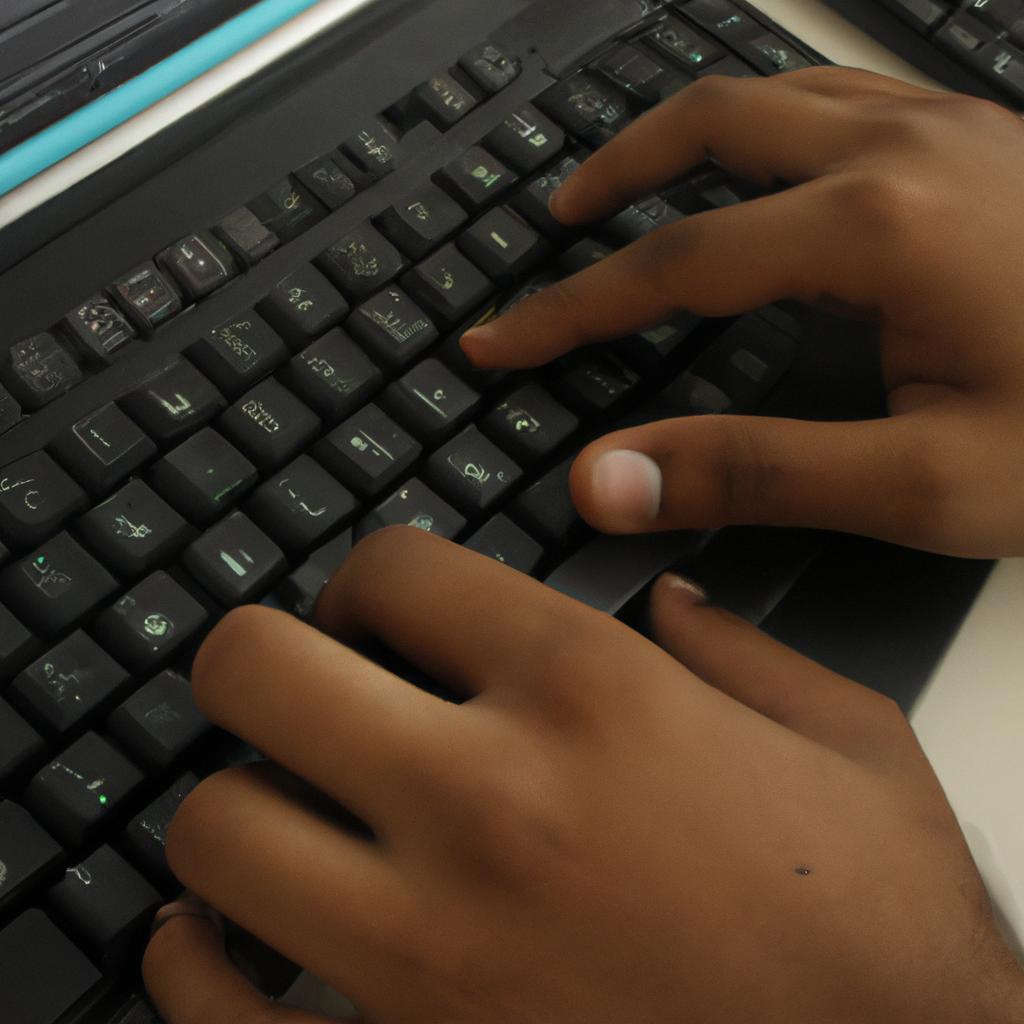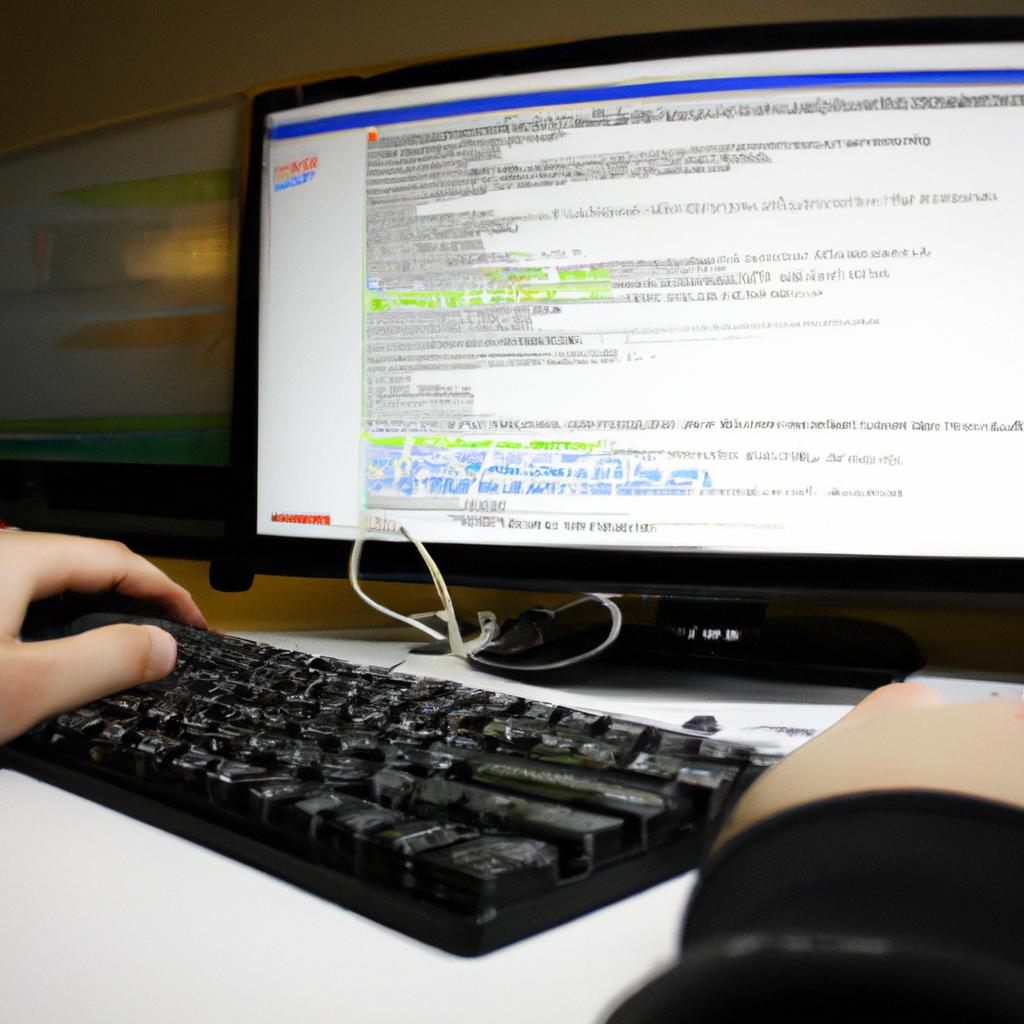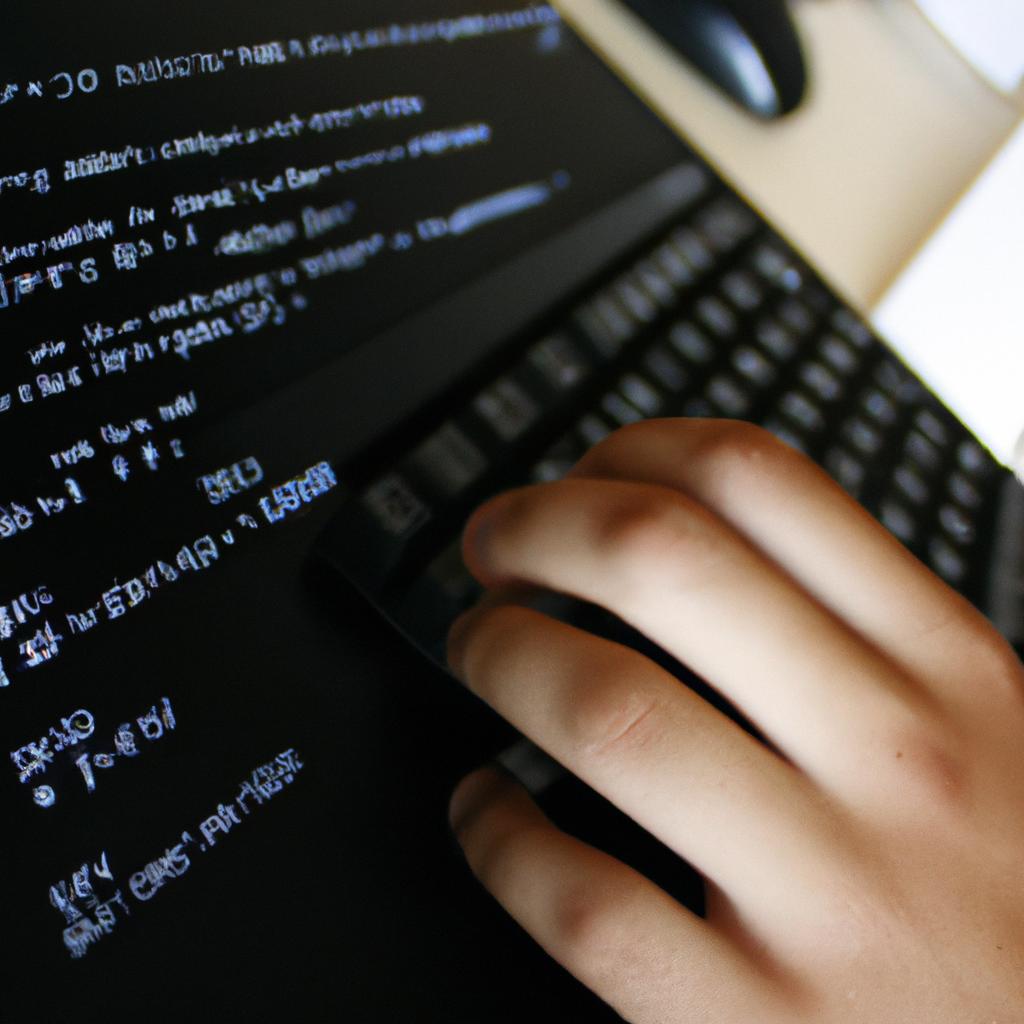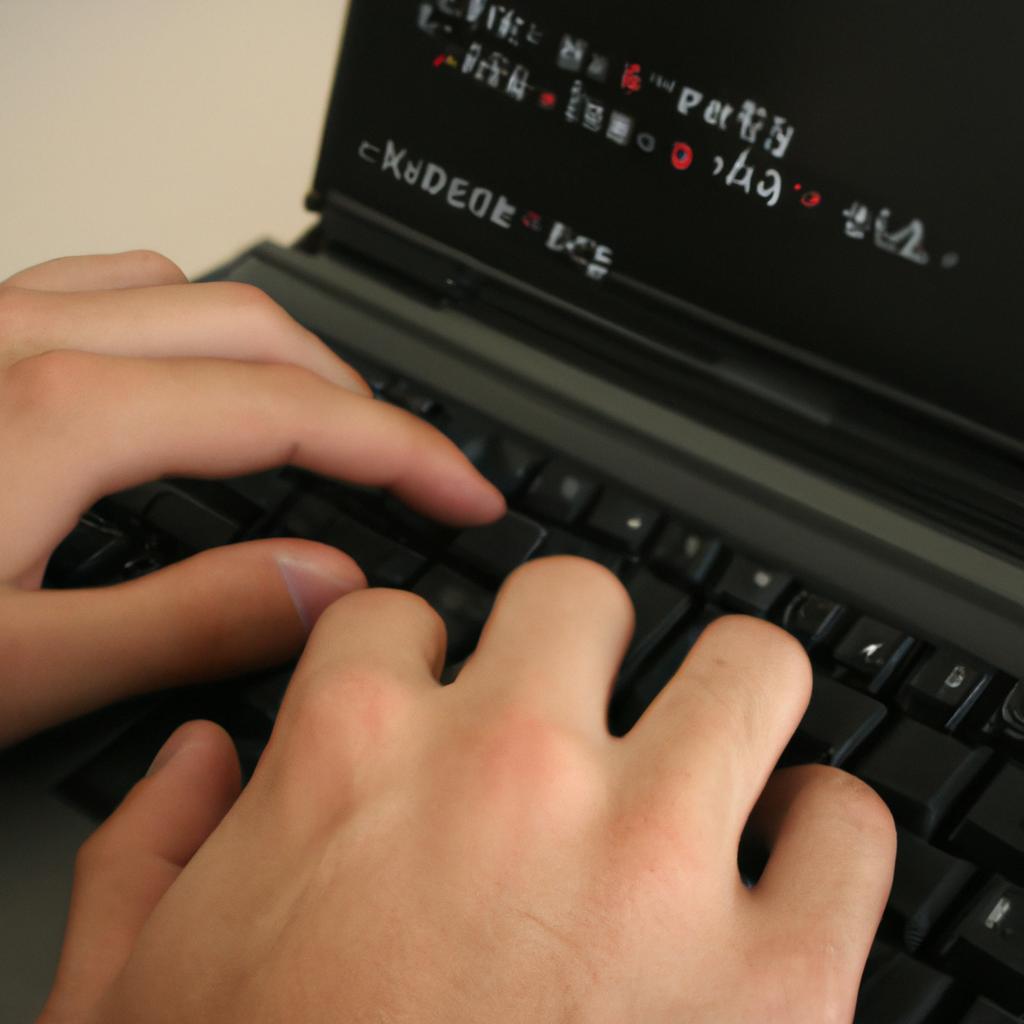Version control systems are an essential tool for web developers, allowing them to efficiently manage and track changes made to their codebase. Among the numerous version control systems available today, Mercurial stands out as a key player in this field. This article aims to explore the capabilities and benefits of Mercurial from an academic perspective, shedding light on its features that make it particularly suitable for web development projects.
To illustrate the significance of Mercurial in practical scenarios, consider a hypothetical case study where a team of web developers collaboratively work on a large-scale e-commerce website. With multiple developers simultaneously making changes to different sections of the codebase, seamless coordination and efficient version management become paramount. In such circumstances, Mercurial provides robust branching and merging mechanisms that enable parallel development without conflicts. Its distributed nature allows each developer to have their own local repository while still being able to synchronize with the central repository effortlessly.
Moreover, Mercurial’s flexibility extends beyond basic version control functionalities. It offers support for various workflows commonly employed by web developers, including feature branches and continuous integration processes. These features contribute towards enhancing productivity and ensuring smooth collaboration within development teams. By delving into the intricacies of Mercurial’s architecture and exploring its advanced command line options, developers can unlock the full potential of this version control system. Mercurial’s architecture, based on a directed acyclic graph (DAG), enables efficient tracking of changes and simplifies the process of resolving conflicts. Its command line options provide developers with fine-grained control over their codebase, allowing them to revert changes, view detailed revision history, and perform complex merges with ease.
Furthermore, Mercurial integrates seamlessly with popular web development tools and platforms. It has native support for extensions that enhance its capabilities, such as code review tools and issue tracking systems. This integration streamlines the development workflow by eliminating the need for switching between different tools or platforms.
From an academic perspective, Mercurial offers opportunities for research and experimentation in the field of version control systems. Its open-source nature allows researchers to study its internals, contribute improvements, and develop custom extensions tailored to specific research needs.
In conclusion, Mercurial is a powerful version control system that caters specifically to the requirements of web developers. Its robust branching and merging mechanisms, support for various workflows, flexibility in terms of integration with other tools/platforms, and potential for academic research make it an ideal choice for managing codebases in web development projects.
Benefits of using Mercurial for web development
Web development is a complex and fast-paced field that requires efficient version control systems to manage the ever-evolving nature of projects. Mercurial, a distributed version control system (DVCS), offers numerous benefits that make it an ideal choice for web developers. This section will explore some key advantages of using Mercurial in web development.
Case Study Example:
To illustrate the effectiveness of Mercurial, consider a hypothetical case study where a team of web developers is working on a large-scale e-commerce website with multiple features and modules. Without proper version control, coordinating changes made by different team members can be challenging and time-consuming. However, by implementing Mercurial as their chosen DVCS, this team gains several distinct advantages that enhance their workflow and productivity.
- Flexibility: Mercurial allows developers to work offline and independently on separate branches, enabling them to experiment without affecting the stability of the main codebase.
- Efficient collaboration: With its decentralized architecture, Mercurial enables seamless collaboration among team members located in different geographical locations.
- Easy integration: By supporting various plugins and extensions, Mercurial seamlessly integrates with popular tools like IDEs (Integrated Development Environments) and issue tracking systems.
- Fast performance: Thanks to its efficient algorithms, such as binary deltas compression techniques, Mercurial ensures speedy operations even when handling large repositories.
| Benefits | Explanation |
|---|---|
| Flexibility | Enables offline work and independent experimentation |
| Efficient Collaboration | Facilitates teamwork across geographically dispersed locations |
| Easy Integration | Smoothly integrates with popular developer tools |
| Fast Performance | Ensures rapid operations despite dealing with substantial repository sizes |
Transition into the subsequent section:
In addition to these significant benefits discussed above, another critical advantage of using Mercurial lies in its ability to improve collaboration among developers. By streamlining communication and facilitating teamwork, Mercurial fosters a cooperative environment that enhances the overall efficiency of web development projects.
How Mercurial improves collaboration among developers
In addition to the numerous benefits of using Mercurial for web development, another area where it truly excels is in improving collaboration among developers. By facilitating seamless communication and streamlining workflow processes, Mercurial allows teams to work together more efficiently and effectively towards a common goal.
One example that highlights how Mercurial enhances collaboration is the case of a web development agency working on a large-scale project with multiple team members spread across different locations. Through the use of Mercurial’s distributed version control system, each developer can easily clone the central repository onto their local machine. This enables them to work independently on their assigned tasks without interfering with others’ work. Once they have completed their changes, they can effortlessly push their updates back to the centralized repository, ensuring that everyone has access to the latest codebase.
- Seamless merging: With its advanced merge capabilities, Mercurial greatly simplifies the process of combining changes made by different developers into a single coherent codebase.
- Easy branching and tagging: Mercurial provides intuitive commands for creating branches and tags, allowing developers to experiment with new features or isolate bug fixes without affecting the main development line.
- Efficient conflict resolution: In cases where conflicts arise during merges or branch integration, Mercurial offers powerful tools for resolving these conflicts quickly and accurately.
- Clear audit trail: Mercurial maintains an extensive history log that records every commit made by individual developers. This comprehensive record helps track changes over time and assists in identifying who made specific modifications.
Table showcasing some important features of Mercurial:
| Feature | Description | Benefit |
|---|---|---|
| Distributed | Each developer has their own copy of the entire repository | Enables offline work and reduces dependencies |
| Lightweight | Mercurial has a small footprint, making it fast and resource-efficient | Enhances performance on limited hardware or low-bandwidth connections |
| Scalable | Handles large repositories with ease | Can accommodate projects of any size |
With its emphasis on collaboration and teamwork, Mercurial fosters an environment where developers can seamlessly collaborate and contribute to the development process. By utilizing its advanced features such as seamless merging, easy branching and tagging, efficient conflict resolution, and clear audit trails, teams can collaborate more effectively, leading to improved productivity and higher-quality code.
Transition into subsequent section:
Having explored how Mercurial enhances collaboration among developers in web development projects, let us now delve into the key features that make it particularly suitable for this purpose.
Key features of Mercurial that make it suitable for web development
Collaboration among developers is crucial for the success of any web development project. Mercurial, a key version control system widely used by web developers, offers numerous features that greatly enhance collaboration and streamline the development process. In this section, we will explore some key features of Mercurial that make it particularly suitable for web development.
To better understand how Mercurial improves collaboration, let’s consider an example scenario: A team of web developers is working on a complex e-commerce website with multiple modules. Each developer is responsible for different components, such as frontend design, backend functionality, and database management. With traditional file-based version control systems, coordinating changes between these components can be challenging and time-consuming.
Mercurial solves this problem through its powerful branching and merging capabilities. Developers can create separate branches to work on specific tasks or features independently without affecting the main codebase. Once their work is complete, they can easily merge their changes back into the main branch using Mercurial’s intuitive commands. This allows for seamless integration of individual contributions while minimizing conflicts and ensuring smooth collaboration among team members.
In addition to efficient branching and merging, Mercurial provides several other key features that cater specifically to web development needs:
- Distributed architecture: Mercurial operates in a distributed manner where each developer has their own local repository. This enables offline work and facilitates faster operations since most actions are performed locally.
- Built-in HTTP support: Mercurial includes built-in support for serving repositories over HTTP protocols, making it easier to share code across remote teams or collaborate with external contributors.
- Extensibility: The Mercurial ecosystem boasts a wide range of extensions that enhance its functionality according to specific requirements. These extensions cover areas like continuous integration tools integration, bug tracking system integrations (e.g., Jira), automatic deployment scripts generation based on commits made in certain directories/files etc.
These features contribute significantly to the efficiency and effectiveness of web development projects. By facilitating seamless collaboration, reducing conflicts, and providing a flexible architecture, Mercurial empowers developers to deliver high-quality websites in an organized and streamlined manner.
Moving forward, we will now compare Mercurial with other popular version control systems to highlight its unique strengths in the context of web development.
Comparing Mercurial with other popular version control systems
Mercurial stands out among other version control systems due to its unique features and advantages specifically tailored for web development projects. To better understand how it compares to others, let’s consider a hypothetical scenario involving two teams working on separate web development projects: Team A using Mercurial and Team B using another popular version control system.
In terms of performance, Mercurial offers exceptional speed and efficiency in handling large codebases commonly found in web development. While both teams may experience occasional delays during extensive branching or merging operations, Team A utilizing Mercurial would generally observe faster response times compared to Team B using the alternative system.
From a collaborative standpoint, Mercurial supports seamless team collaboration by providing powerful distributed workflows. With its decentralized nature, each developer within Team A can work independently on their local repository without affecting the overall stability of the project. In contrast, Team B must rely on centralized repositories which can introduce bottlenecks and hinder individual productivity.
Let us now explore some key factors that highlight the superiority of Mercurial over other version control systems:
- Flexibility: Mercurial allows developers to easily switch between different branches or versions while preserving history integrity.
- Intuitive Interface: The user-friendly command-line interface and graphical clients make it easier for developers to navigate through various commands efficiently.
- Strong Community Support: Being an open-source software, Mercurial benefits from a dedicated community that constantly improves its functionality and provides valuable support.
- Cross-platform Compatibility: Whether developers are using Windows, macOS, or Linux operating systems, they can seamlessly leverage the power of Mercurial across all platforms.
| Feature | Advantages | Disadvantages |
|---|---|---|
| Distributed Workflow | Enables independent work without compromising project stability | Requires proper coordination when merging changes |
| Extensibility | Offers various extensions to enhance functionality | Can potentially introduce complexity if misused |
| Lightweight | Consumes minimal system resources | May require additional configuration for specific use cases |
| Scalability | Scales well with large codebases | Performance can degrade in certain complex branching scenarios |
Looking at the benefits and drawbacks outlined above, it becomes evident that Mercurial provides a solid foundation for efficient web development collaboration. By embracing its unique features and utilizing them effectively, developers can streamline their workflows and mitigate potential challenges.
Transitioning into the next section on best practices for using Mercurial in web development projects, let’s now explore some recommended approaches to maximize the advantages offered by this versatile version control system.
Best practices for using Mercurial in web development projects
Case Study: Let’s consider a hypothetical scenario where a web development company, XYZ Solutions, decides to adopt Mercurial as their version control system. They have been using another popular version control system but are looking for an alternative that better meets their needs. By implementing Mercurial, they hope to improve collaboration among team members and streamline their development process.
Mercurial offers several key features and advantages that make it well-suited for web developers:
-
Flexibility: One of the major strengths of Mercurial lies in its flexibility. It supports both centralized and distributed workflows, allowing developers to choose the approach that best fits their project requirements. Whether working on a small website or a large-scale application, teams can easily adapt Mercurial to meet their specific needs.
-
Seamless Collaboration: Effective collaboration is crucial in any web development project. With Mercurial, multiple developers can work simultaneously on different branches without disrupting each other’s progress. The built-in merge tools assist in resolving conflicts efficiently, ensuring smooth integration of code changes from various contributors.
-
Scalability: As projects grow in complexity and size, managing versions becomes more challenging. Fortunately, Mercurial handles scalability exceptionally well. Its efficient branching and merging capabilities enable developers to manage parallel development efforts effortlessly, whether across multiple features or bug fixes.
-
Performance Efficiency: When it comes to performance, Mercurial excels by providing fast operations even with extensive repositories. This advantage proves particularly beneficial when dealing with large files common in web development projects such as multimedia content or datasets.
To further illustrate the versatility of Mercurial in web development projects, let’s examine a comparison table showcasing some notable features offered by this key version control system alongside others commonly used:
| Feature | Git | Subversion (SVN) | Bazaar | Mercurial |
|---|---|---|---|---|
| Distributed | ✔️ | ❌ | ✔️ | ✔️ |
| Branching and Merging | ✔️ | ✔️ | ✔️ | ✔️ |
| Performance | ⭐⭐⭐ | ⭐⭐ | ⭐⭐ | ⭐⭐⭐ |
| Seamless Collaboration | ✅ | ✅ | 🔄 | ✅ |
As we can see from the comparison table, Mercurial stands out as a versatile version control system that combines distributed capabilities with strong branching and merging support. Its performance efficiency and seamless collaboration features further enhance its appeal to web developers.
Moving forward, let’s delve into some practical tips for getting started with Mercurial in web development projects, exploring ways to optimize your workflow and maximize the benefits offered by this robust version control system.
Tips for getting started with Mercurial as a web developer
Section H2: Tips for maximizing efficiency with Mercurial in web development projects
Building upon the best practices discussed earlier, let us now delve into some valuable tips that can further enhance your productivity and effectiveness when using Mercurial as a version control system in web development projects. By incorporating these tips into your workflow, you will be able to streamline your development process, collaborate seamlessly with team members, and ensure the integrity of your codebase.
One effective way to optimize your usage of Mercurial is by utilizing its powerful branching and merging capabilities. Imagine a scenario where you are working on a new feature for a website while simultaneously addressing critical bug fixes reported by clients. By creating separate branches for each task, you can work on them independently without any interference. Once completed, you can effortlessly merge the changes back into the main branch, ensuring a clean integration of features and bug fixes.
To maintain an organized repository structure, consider adopting a consistent naming convention for your branches and tags. This practice not only improves clarity but also enables other developers to quickly understand the purpose of each branch or tag. For instance:
- Feature branches could follow a format such as “feature/issue-number-descriptive-name.”
- Bug fix branches could adopt a similar approach like “bugfix/issue-number-descriptive-name.”
Additionally, regularly updating your local repository with upstream changes is crucial to staying up-to-date with the latest developments in collaborative projects. By frequently pulling changes from remote repositories and integrating them into your local environment, you can avoid conflicts during later stages of development.
Incorporating advanced features offered by Mercurial plugins can greatly augment your workflow efficiency. Here are four noteworthy plugins that deserve special mention:
| Plugin Name | Description |
|---|---|
hg-git |
Enables seamless interaction between Git and Mercurial repositories |
hg-evolve |
Provides additional features for managing and evolving complex branches |
hgsubversion |
Facilitates interaction with Subversion repositories using Mercurial commands |
hgflow |
Implements a simplified branching model inspired by the popular GitFlow workflow |
By leveraging these plugins, you can unlock enhanced functionality tailored to your specific needs, thereby optimizing your development process.
In conclusion, incorporating these tips into your web development workflow will empower you to harness the full potential of Mercurial as a version control system. By effectively utilizing its branching and merging capabilities, maintaining an organized repository structure, regularly updating from upstream sources, and exploring advanced plugins, you can ensure smoother collaboration within teams and achieve greater efficiency in your projects’ lifecycles.