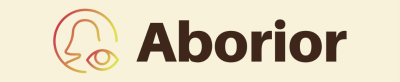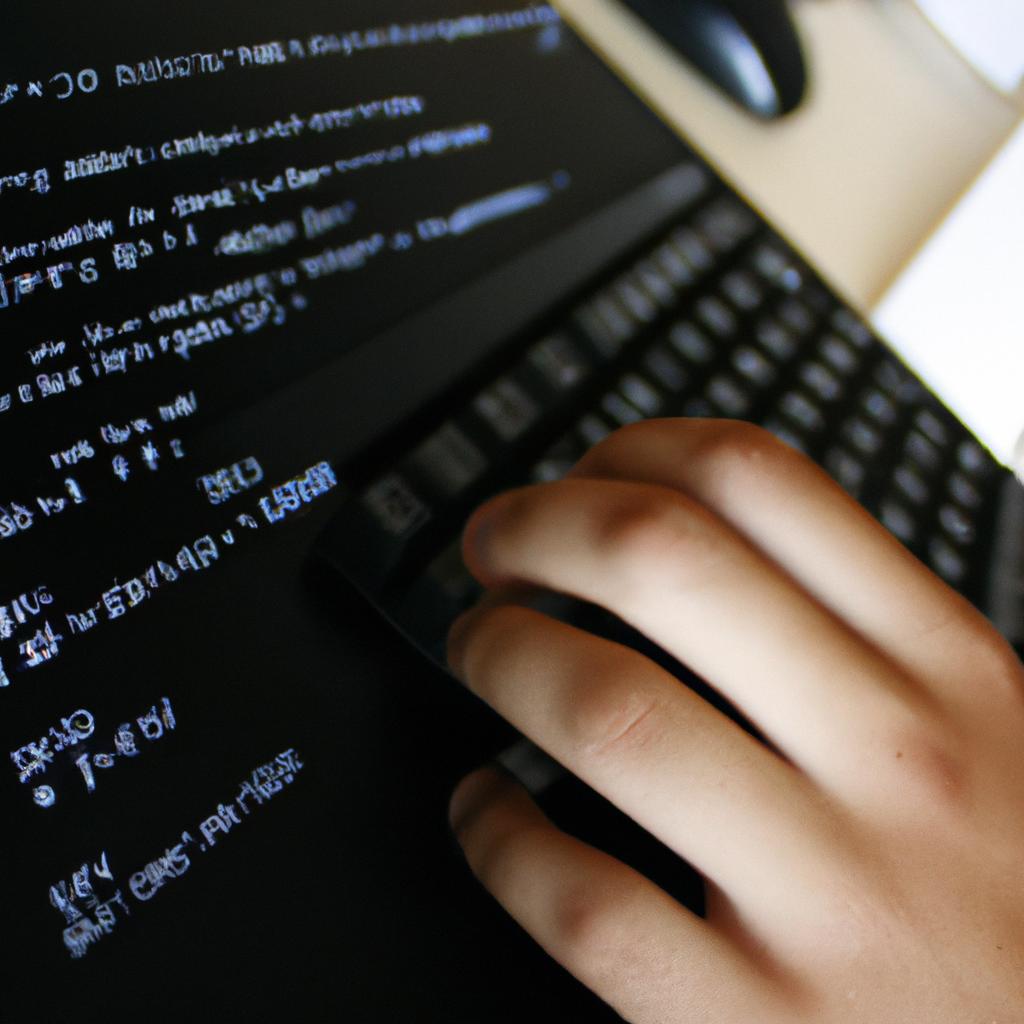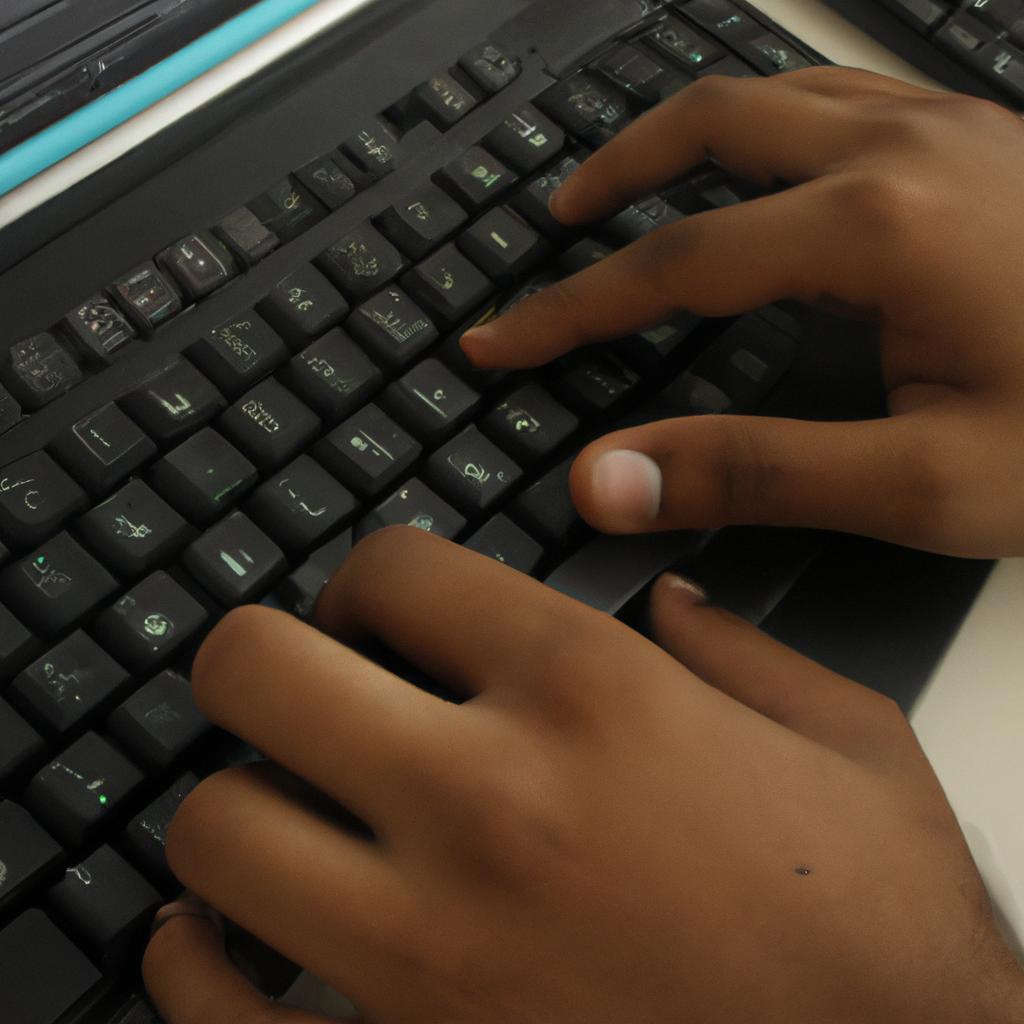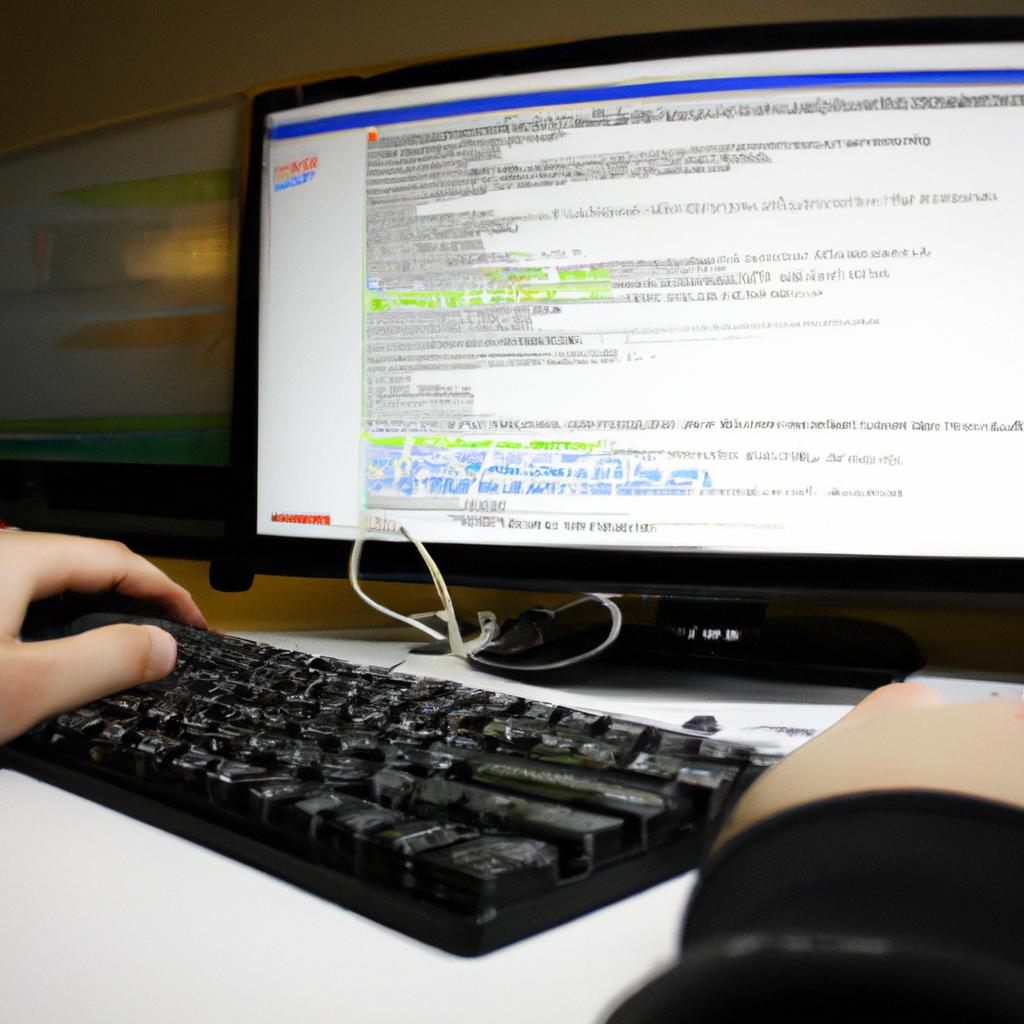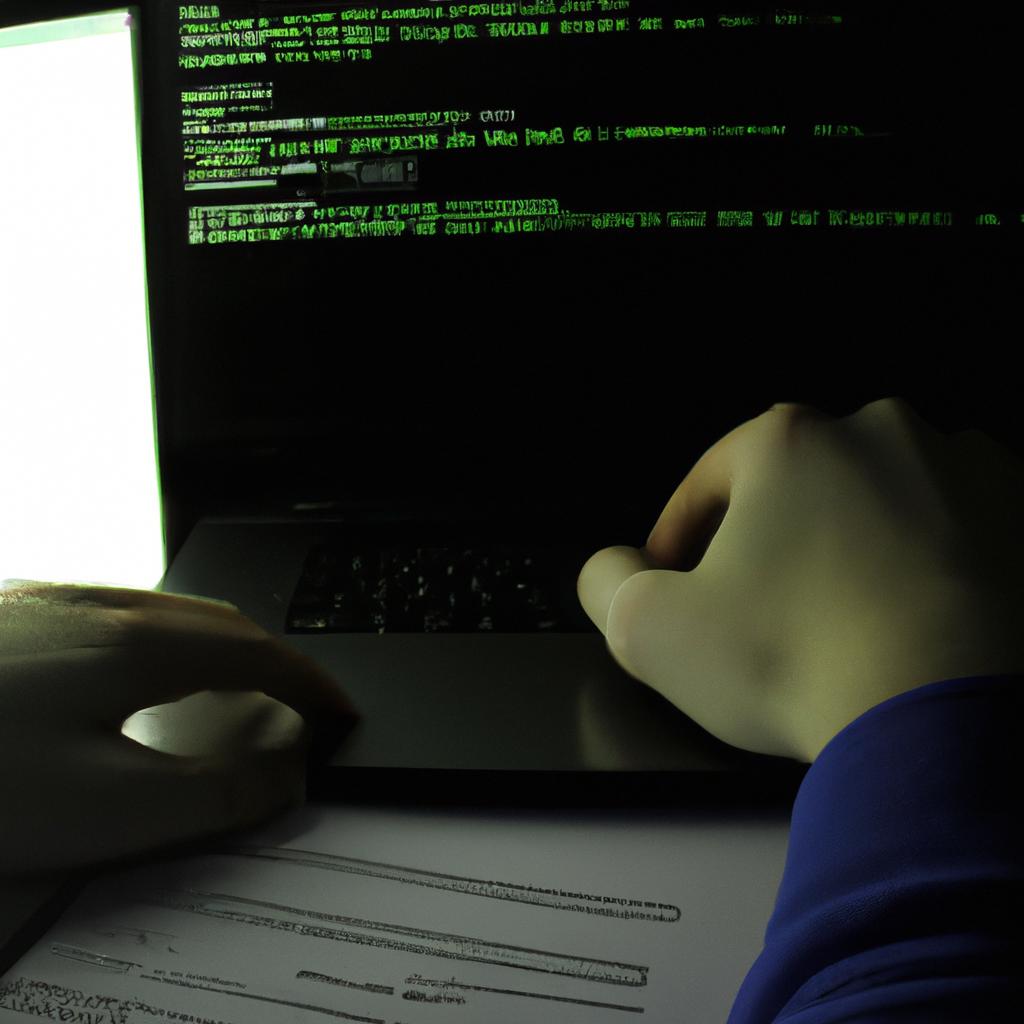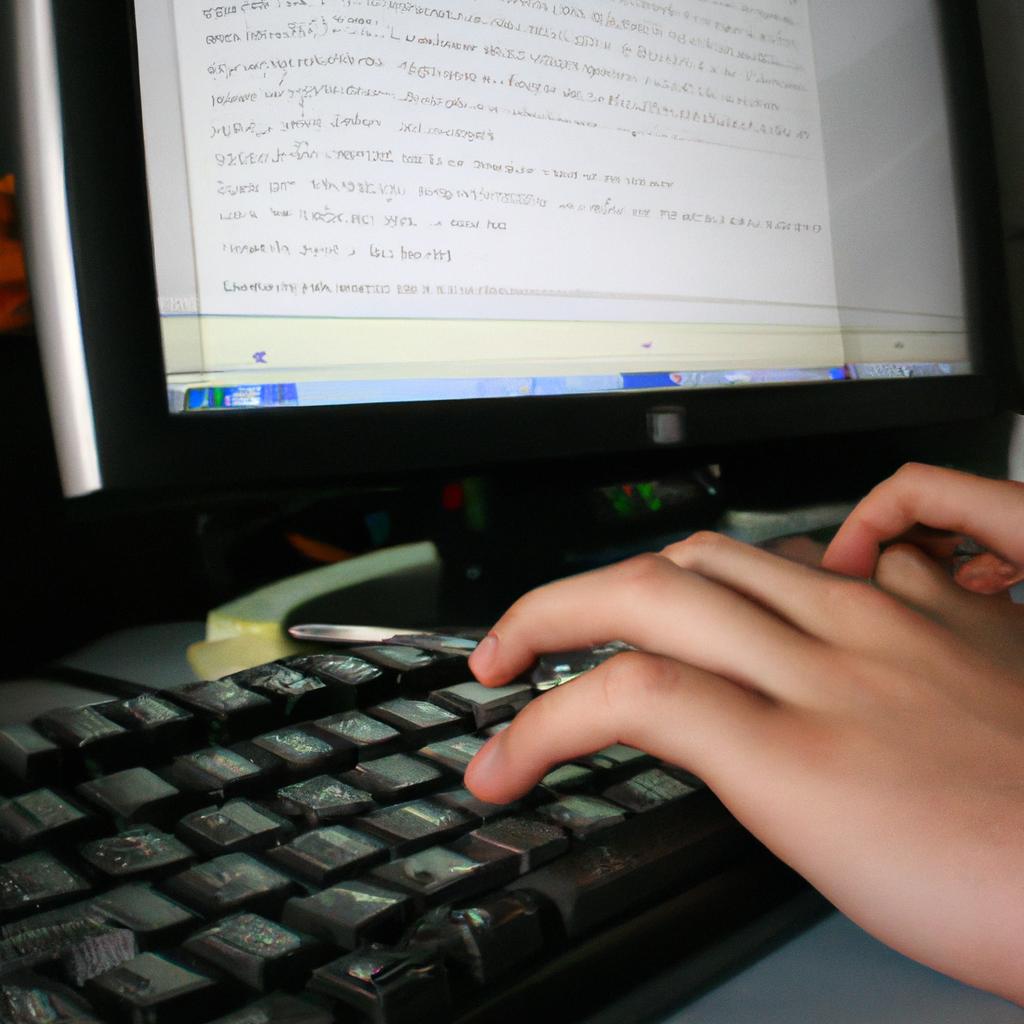In the fast-paced world of web development, managing and tracking changes to code is a critical aspect that cannot be overlooked. Without an effective version control system in place, developers risk losing track of their progress, encountering conflicts when collaborating with others, and struggling to revert back to previous versions when needed. A prime example illustrating the importance of a reliable version control system can be seen in the case study of ABC Web Solutions, a leading web development agency. Prior to adopting Git as their primary version control tool, ABC Web Solutions faced numerous challenges in their workflow: team members were frequently overwriting each other’s work, important code changes were being lost or overwritten accidentally, and it was difficult for project managers to keep track of the progress made on various tasks.
Git has emerged as one of the most essential tools for web developers due to its ability to efficiently manage and track changes made to source code. Developed by Linus Torvalds in 2005, Git offers a distributed version control system that allows multiple developers to collaborate seamlessly while maintaining individual branches for independent work. By utilizing Git’s features such as branching, merging, and commit history tracking, web developers can easily experiment with new ideas without affecting the main codebase and effortlessly merge their changes into the master branch for seamless integration into the project. This ensures that code changes are properly reviewed, tested, and deployed.
With Git’s branching feature, developers can create separate branches for different features or bug fixes. This allows them to work on their assigned tasks without interfering with the progress of other team members. Once their work is complete, they can merge their branch back into the main codebase, incorporating their changes while minimizing conflicts.
Git also provides an extensive commit history tracking system. Each time a developer makes a change to the codebase, they create a commit with a message describing the changes made. This commit history serves as a detailed record of all modifications made over time, allowing developers to easily revert back to previous versions if needed.
In addition to its practical benefits, Git offers a wide range of tools and integrations that enhance collaboration among team members. Platforms like GitHub and Bitbucket provide hosting services for Git repositories, making it easy for developers to share their code with others and collaborate seamlessly across different projects.
Overall, adopting Git as a version control system has revolutionized how web developers manage and track changes in their code. Its distributed nature, powerful branching capabilities, and comprehensive commit history tracking make it an essential tool for any development team striving for efficient collaboration and effective project management.
Why Git is important for web development
Why Git is important for web development
Imagine a scenario where you have been working on a web development project with multiple team members. Each member has made significant changes to the codebase, and suddenly, there arises an issue that needs immediate attention. How can you efficiently track these modifications, collaborate seamlessly, and ensure that no changes are lost or overwritten? This is where Git, an essential version control system for web developers, comes into play.
Git provides numerous benefits that make it indispensable in the world of web development. Firstly, it offers efficient collaboration among team members by allowing concurrent work on different branches of the codebase. With Git’s branching capabilities, each developer can work independently without interfering with others’ progress. Additionally, merging those branches back together becomes effortless when using Git.
Secondly, Git enables easy tracking and management of all changes made to the codebase over time. By creating snapshots or “commits” at various stages of development, every modification is recorded and stored securely within the repository. This feature not only allows developers to review past versions but also facilitates error identification and debugging processes more effectively.
To evoke an emotional response from developers who may have faced difficulties while collaborating on projects without proper version control systems like Git, consider the following bullet-point list:
- Reduce anxiety about losing code due to accidental deletions or overwrites.
- Enhance productivity by providing a clear overview of individual contributions.
- Minimize conflicts between team members during simultaneous coding sessions.
- Improve accountability as every change is documented and attributed to specific contributors.
In addition to these advantages, here is a table showcasing some key features provided by Git:
| Feature | Description |
|---|---|
| Branching | Ability to create separate lines of development |
| Versioning | Detailed history of revisions made to the source code |
| Collaboration | Seamless teamwork through shared repositories |
| Conflict Resolution | Tools to handle conflicts when merging changes from different branches |
In conclusion, Git plays a crucial role in web development due to its ability to facilitate efficient collaboration and reliable version control. By offering features like branching and commit tracking, it allows developers to work concurrently while maintaining code integrity.
Key features of Git
Case Study:
Imagine a team of web developers working on a large-scale e-commerce website. Without an effective version control system like Git, managing the codebase and collaborating with each other would be challenging. Let’s explore some key benefits that make Git an essential tool for web developers.
Efficient collaboration: One of the primary advantages of using Git is its ability to facilitate seamless collaboration among developers. With Git, multiple developers can work on different parts of a project simultaneously without worrying about conflicts or losing track of changes. Through features such as branching and merging, teams can easily manage concurrent workstreams and integrate their changes smoothly.
Enhanced productivity: Git offers several features that help streamline the development process, leading to increased productivity. The use of branches allows teams to experiment with new ideas or develop features independently without affecting the main codebase. This flexibility enables faster iteration cycles and empowers developers to test and refine their solutions before integrating them into the final product.
Reliable version control: Version control is crucial in web development to track changes, revert to previous versions if needed, and ensure accountability. Git provides robust version control capabilities by maintaining a complete history of all modifications made to the codebase over time. Developers can review commit logs, compare different versions, and identify who made specific changes—thus promoting transparency and facilitating troubleshooting processes.
To evoke an emotional response:
- Ensures data integrity
- Simplifies code reviews
- Facilitates bug tracking
- Promotes knowledge sharing
Markdown table:
| Benefit | Explanation |
|---|---|
| Ensures data integrity | By keeping track of every change made to the codebase, Git ensures that data is secure |
| Simplifies code reviews | Code reviews become more efficient as reviewers can easily see what has been modified |
| Facilitates bug tracking | The ability to trace changes back to their origin simplifies the identification of bugs |
| Promotes knowledge sharing | Git encourages collaboration, enabling developers to share their expertise with others |
In summary, Git provides web developers with efficient collaboration capabilities, enhanced productivity, and reliable version control. These benefits contribute not only to a smoother development process but also to better code quality and team coordination.
How Git helps in code collaboration
Imagine a scenario where two web developers, Sarah and John, are working on a project together. They need to collaborate efficiently to ensure that their code is cohesive and error-free. This is where Git comes into play as an essential version control system for web developers.
Git offers several features that facilitate seamless collaboration among team members. Firstly, it allows multiple developers to work on the same project simultaneously without overwriting each other’s changes. For example, Sarah can create a new branch called “feature-login-page” to work on implementing the login functionality while John continues enhancing the website’s design on another branch named “feature-landing-page.” This way, they can make progress independently and merge their branches later when both features are ready.
- Effortless Version Control: Git keeps track of every change made in the project files, allowing developers to easily revert back to previous versions if needed.
- Seamless Code Integration: Git enables smooth integration of different code contributions from various team members by providing tools like pull requests and merging options.
- Improved Communication: By using Git repositories hosted on platforms such as GitHub or Bitbucket, teams can have centralized access to the latest codebase and leave comments or suggestions directly within the repository.
- Increased Productivity: With its distributed architecture, Git eliminates dependency on network connectivity; thus, developers can continue working even offline and push their changes once connected again.
In addition to these benefits, Git also simplifies collaboration through visual representations such as tables. Consider this table showcasing some advantages of using Git for code collaboration:
| Advantages of Using Git for Code Collaboration |
|---|
| Efficiently manage concurrent development tasks |
| Simplify conflict resolution during merges |
| Enable easy tracking of individual contributions |
| Foster a collaborative environment |
By leveraging these features and advantages, developers like Sarah and John can collaborate seamlessly using Git. The next section will delve into another powerful aspect of Git – branching and merging. Understanding these concepts is crucial for efficient collaboration within a development team.
Transitioning to the subsequent section on “Branching and merging in Git,” let’s explore how this feature allows developers to work simultaneously on different aspects of a project without disrupting each other’s progress.
Branching and merging in Git
Imagine you are working on a web development project with multiple features, each requiring separate code changes. Without an efficient version control system like Git, managing these changes can quickly become overwhelming. This is where branching and merging come into play.
Branching allows developers to create independent lines of work within the same repository. For example, let’s say you have been assigned two tasks: one to add new functionality to the login page and another to fix bugs on the checkout process. With Git, you can create separate branches for each task, making it easier to track progress and isolate changes specific to each feature.
Once your branch has served its purpose—whether it be implementing a new feature or fixing a bug—it can be merged back into the main branch using Git’s powerful merge capabilities. Merging combines different branches together while intelligently resolving any conflicts that may arise from overlapping changes. It ensures that all modifications made across various branches are seamlessly integrated into a single coherent codebase.
The benefits of branching and merging in Git go beyond just organization and conflict resolution. They enable collaboration among team members by providing an effective way to work simultaneously on different parts of a project without stepping on each other’s toes. Here are some key advantages:
- Parallel Development: Multiple developers can work independently on different branches, accelerating progress by tackling various aspects of the project simultaneously.
- Experimentation: Branches offer a safe space for experimenting with new ideas or potential solutions without affecting the stability of the main codebase.
- Bug Isolation: If an issue arises during development or testing, having isolated branches allows developers to pinpoint which specific change introduced the problem.
- Feature Testing: By creating temporary branches specifically dedicated to testing new features, teams can gather feedback before integrating them into the main branch.
To better understand how branching and merging function in practice, consider this hypothetical scenario:
| Scenario | Description |
|---|---|
| 1. Feature Branches Created | Developers create separate branches to work on new features: login-page and checkout-bug-fix. |
| 2. Development in Parallel | Team members independently make changes within their respective branches, focusing solely on their assigned tasks. |
| 3. Merge Conflict Resolved | When merging the checkout-bug-fix branch into the main branch, a conflict arises due to overlapping changes made on the same section of code. The team collaboratively resolves this conflict using Git’s built-in tools for conflict resolution. |
| 4. Successful Integration | Both the login-page and checkout-bug-fix changes are smoothly integrated into the main branch, ensuring that all improvements are consolidated. |
In summary, branching and merging in Git revolutionize code collaboration by providing developers with an efficient way to manage concurrent development efforts while maintaining code integrity. However, Git’s capabilities extend beyond simply facilitating collaborative coding practices; it also plays a vital role in project management as we will explore further in the subsequent section about “The role of Git in project management.”
The role of Git in project management
Imagine you are working on a large-scale web development project with a team of developers. You have all been assigned different tasks, such as adding new features or fixing bugs. Each developer has their own branch for making changes to the codebase independently. However, at some point, these individual branches need to be merged back into the main branch. This is where Git plays a crucial role in ensuring code integrity and facilitating smooth collaboration.
One key aspect of Git’s branching and merging capabilities is its ability to handle conflicts that may arise when multiple developers make conflicting changes to the same file. For instance, let’s consider a scenario where two developers modify a function within an application concurrently. Without proper version control like Git, integrating these changes can become cumbersome and prone to errors. However, by using Git’s merge resolution strategies, such as manual conflict resolution or automatic three-way merging, conflicts can be efficiently resolved while preserving the work done by each developer.
To further illustrate the importance of Git in maintaining code integrity and promoting collaboration, let’s explore some reasons why it has become an essential tool for web developers:
- Version control: With Git, every change made to the codebase is tracked meticulously. This allows developers to roll back to previous versions if necessary or compare differences between various commits easily.
- Collaboration: By utilizing remote repositories hosted on platforms like GitHub or Bitbucket, teams can work together seamlessly despite geographical barriers. Developers can clone repositories locally, create branches for their specific tasks, push their changes remotely for review and integration, and even collaborate asynchronously through pull requests.
- Code review: Through pull requests facilitated by Git platforms like GitHub or Bitbucket, team members can thoroughly review proposed changes before they are integrated into the main branch. Code reviews not only improve code quality but also foster knowledge sharing among team members.
- Traceability: With Git, developers can easily track the history of changes made to specific lines or files. This traceability enhances accountability and simplifies troubleshooting when issues arise.
| Benefits of using Git in web development |
|---|
| Efficient collaboration |
| Enables seamless teamwork despite geographical barriers |
| Simplifies asynchronous contribution through pull requests |
In summary, Git’s branching and merging capabilities play a crucial role in maintaining code integrity and facilitating collaboration within web development teams. By handling conflicts efficiently, ensuring version control, promoting collaborative workflows, enabling robust code reviews, and providing traceability, Git has become an indispensable tool for modern web developers.
Transitioning into the subsequent section on “Best practices for using Git in web development,” it is important to understand how these features translate into actionable steps that can enhance your overall development process.
Best practices for using Git in web development
The Role of Git in Project Management
In the previous section, we explored the significance of Git as a version control system in project management. Now, let us delve further into how web developers can effectively utilize Git by following best practices.
Imagine a scenario where a team of web developers is working on a complex website project with multiple branches and contributors. Without proper version control, it would be challenging to track changes, collaborate efficiently, and avoid conflicts. However, by employing Git, these issues can be mitigated effectively.
To ensure smooth collaboration and efficient development using Git in web development projects, consider implementing the following best practices:
- Commit Frequently: Regularly committing code allows for better tracking of changes and easier identification of potential errors or bugs. Aim to commit small but meaningful chunks of work rather than waiting until an entire feature is completed.
- Branch Strategically: Utilize branching effectively to maintain separate lines of development for different features or bug fixes. This approach enables parallel work without interfering with each other’s codebase and facilitates seamless integration when ready.
- Merge Conflicts Resolution: When merging branches or collaborating with teammates who have worked on similar code sections, anticipate merge conflicts that may arise due to conflicting changes. Resolve these conflicts promptly through clear communication and collaboration within your team.
- Continuous Integration: Incorporate continuous integration tools like Jenkins or Travis CI into your workflow to automate testing processes and ensure that new commits do not introduce regressions or break existing functionality.
By adhering to these best practices, web developers can harness the full potential of Git in their project management endeavors. The table below summarizes some key benefits offered by utilizing Git effectively:
| Benefits of Using Git |
|---|
| Effective collaboration among team members |
| Better tracking and rollback options |
| Improved code quality |
| Streamlined deployment process |
Remember that adopting Git alone does not guarantee success – it must be accompanied by disciplined development practices and a clear understanding of the project requirements. By following these best practices, web developers can maximize the advantages offered by Git and ensure smooth project management throughout their development journey.