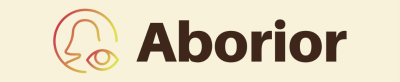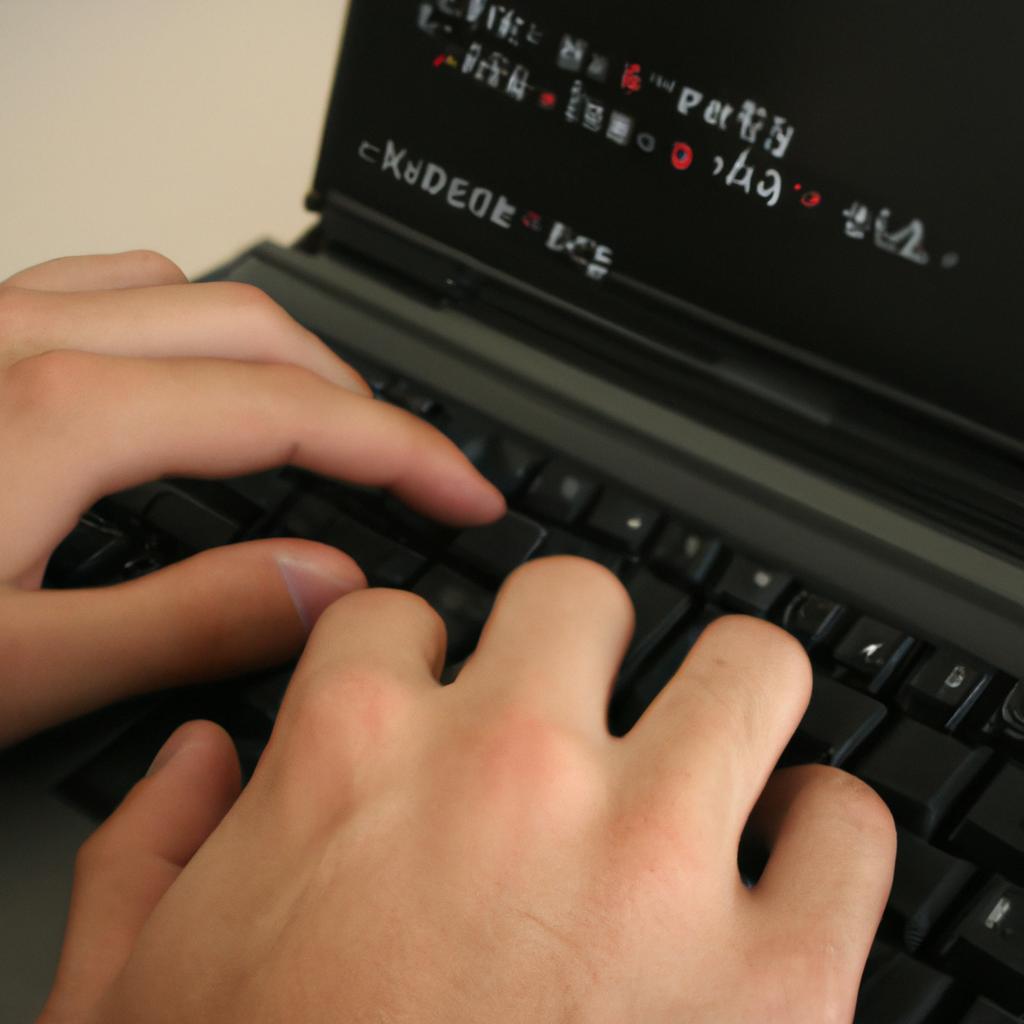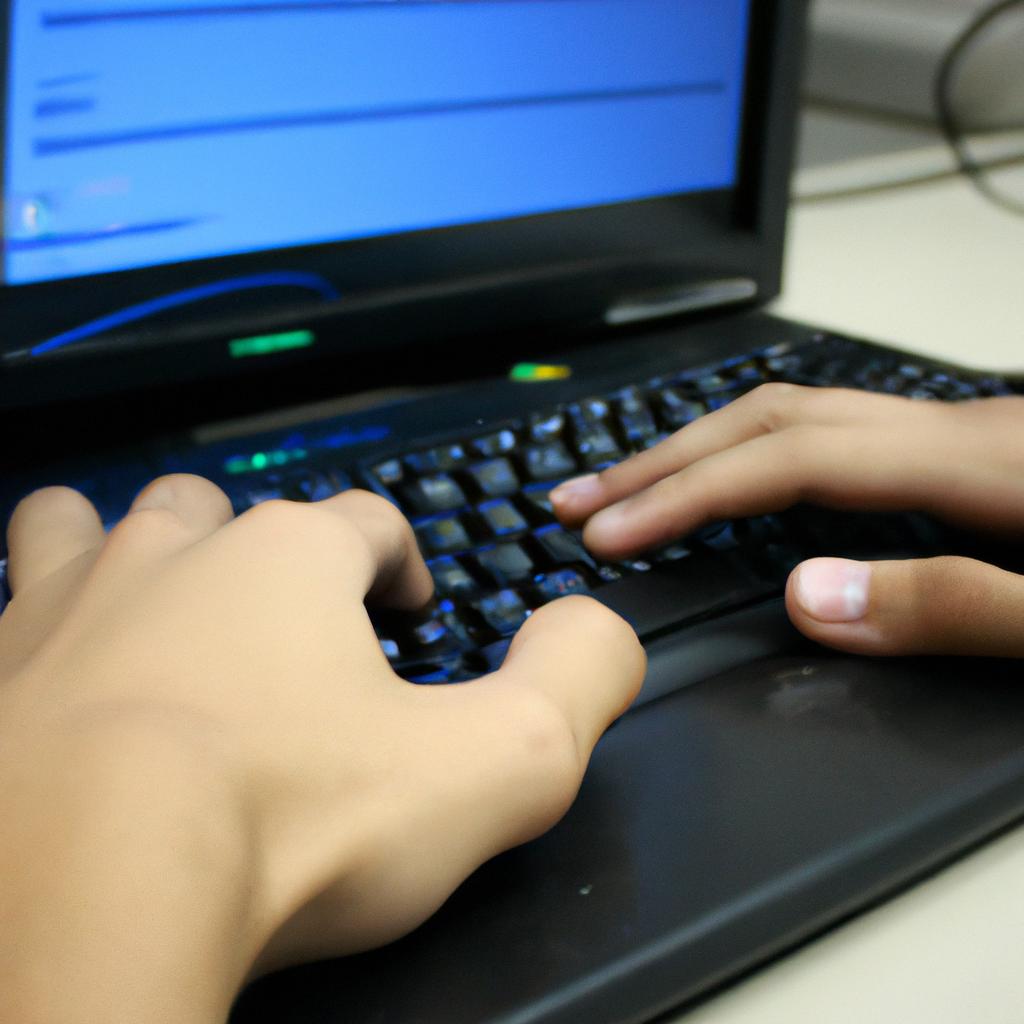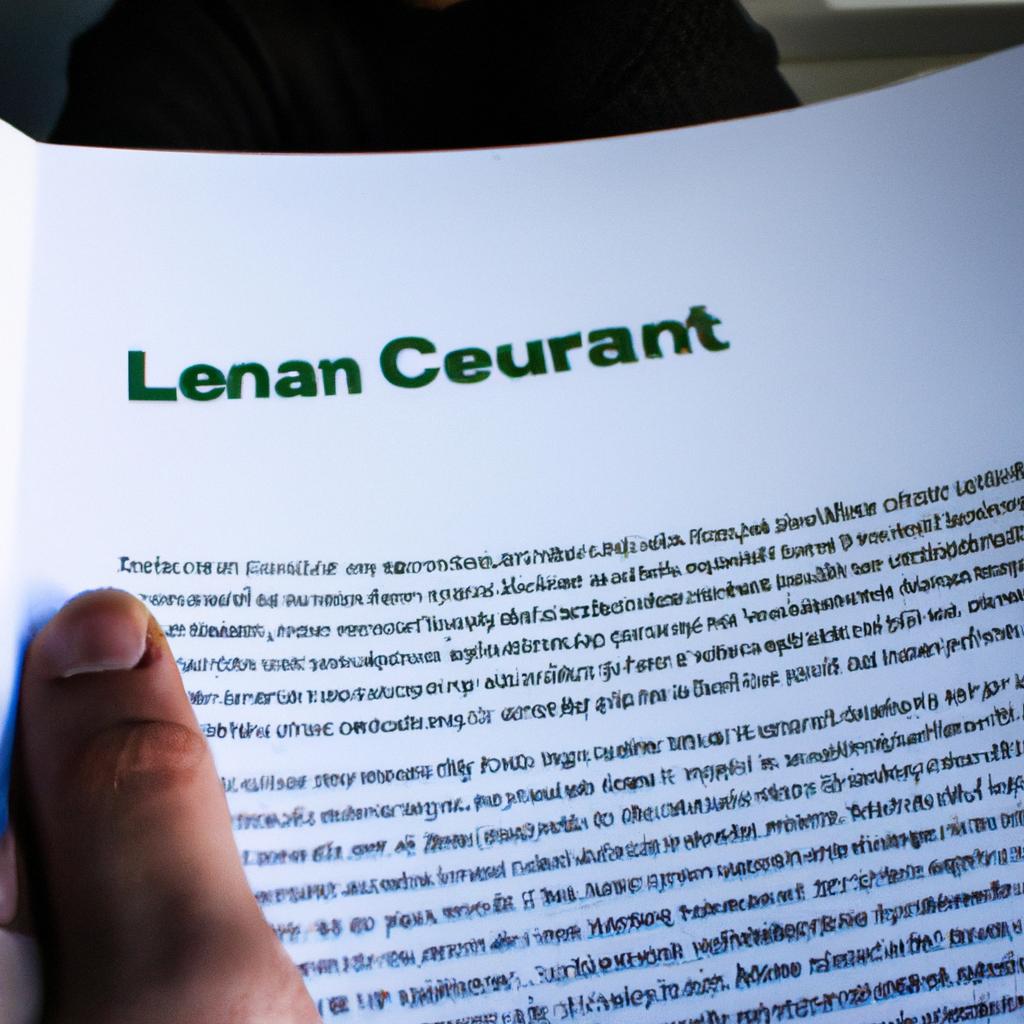In today’s rapidly evolving digital landscape, web development has become an integral part of businesses and organizations seeking to establish a strong online presence. As the demand for dynamic and interactive websites increases, JavaScript frameworks have emerged as essential tools for developers to streamline their coding processes and enhance user experiences. Among these frameworks, Angular stands out as a powerful platform that enables efficient development of robust single-page applications (SPAs). In this article, we will explore the features and advantages of Angular, providing web developers with a comprehensive guide on harnessing its capabilities to build modern and responsive websites.
To illustrate the significance of using Angular in web development, let us consider a hypothetical scenario where a multinational e-commerce company decides to revamp its existing website. With millions of users accessing their platform daily, it becomes imperative for the company to create an engaging and seamless shopping experience. By employing Angular, the development team can leverage its extensive library of pre-built components and modules to expedite the process while ensuring cross-browser compatibility. Moreover, Angular’s ability to handle complex data models efficiently allows for real-time updates on product availability and pricing information across various sections of the website. Through this case study example, we can understand how adopting Angular can empower web developers by simplifying intricate tasks and delivering exceptional user experiences.
One of the key advantages of Angular is its modular architecture, which promotes code reusability and maintainability. Angular’s component-based approach allows developers to break down complex user interfaces into smaller, reusable components that can be easily managed and updated independently. This modularity not only enhances collaboration among team members but also enables quicker development iterations and reduces the chances of introducing bugs or errors.
Another notable feature of Angular is its two-way data binding capability. With two-way data binding, changes made in the user interface automatically reflect in the underlying data model, and vice versa. This eliminates the need for manual synchronization between the UI and the data, saving developers significant time and effort. Additionally, Angular’s built-in form validation makes it easier to handle user input and ensure data integrity.
Angular also offers comprehensive support for mobile development through its platform-agnostic nature. By using tools like Ionic or NativeScript with Angular, developers can create cross-platform mobile applications that seamlessly integrate with their web counterparts. This allows businesses to reach a wider audience by providing consistent experiences across different devices and operating systems.
Furthermore, Angular provides robust testing capabilities out-of-the-box. The framework comes bundled with a testing suite called Jasmine, which simplifies writing unit tests for individual components or services. Developers can also use tools like Karma to automate running these tests on various browsers and platforms, ensuring that their application behaves as expected under different conditions.
In conclusion, adopting Angular as a JavaScript framework in web development offers numerous benefits including improved productivity, enhanced user experiences, code reusability, cross-platform compatibility, and efficient testing capabilities. With its extensive features and vibrant community support, Angular empowers developers to build modern and responsive websites that cater to the evolving needs of businesses in today’s digital landscape.
What is Angular and why is it important for web development?
Imagine a scenario where you are tasked with building a complex web application that needs to handle large amounts of data, provide seamless user interactions, and ensure high performance. In such cases, relying solely on traditional JavaScript can be overwhelming and time-consuming. This is where Angular, a powerful JavaScript framework developed by Google, comes into play.
Angular simplifies the process of developing dynamic web applications by providing a structured approach to organizing code and implementing key functionalities. With its robust features and extensive ecosystem, Angular has become an essential tool in modern web development.
One of the primary reasons why Angular holds significance in web development lies in its ability to enhance productivity. By utilizing this framework, developers can streamline their workflow using components, modules, services, and dependency injection. These architectural concepts enable effective code reuse and maintainability while promoting collaboration among team members.
To illustrate the importance of Angular further, consider the following bullet points:
- Enhanced User Experience: Angular’s two-way data binding facilitates real-time updates without requiring manual intervention from users.
- Modular Architecture: The component-based architecture allows developers to break down complex applications into smaller reusable parts.
- TypeScript Integration: Angular leverages TypeScript as its programming language, enhancing developer productivity through static typing and improved editor support.
- Optimized Performance: Angular optimizes rendering processes through intelligent change detection mechanisms, resulting in faster loading times and efficient resource utilization.
Take a moment to explore the table below which highlights some key features provided by Angular:
| Features | Description |
|---|---|
| Templates | Declarative HTML templates allow easy rendering of dynamic content based on model changes. |
| Directives | Custom directives extend HTML syntax to create interactive elements or apply custom behavior. |
| Routing | Built-in routing capabilities enable navigation between different views within an application. |
| Testing | Angular provides a robust testing framework that allows developers to write unit tests for their code. |
In summary, Angular plays a pivotal role in web development by offering a structured and efficient approach to building dynamic applications. Its productivity-enhancing features, modular architecture, TypeScript integration, and optimized performance make it an invaluable tool for developers seeking to create modern web experiences.
Moving forward, let’s delve into the key features and advantages of using Angular as a JavaScript framework.
Key features and advantages of using Angular as a JavaScript framework
Now that we have explored what Angular is and why it is important for web development, let us delve into the key features and advantages of using Angular as a JavaScript framework. To illustrate these points, consider the hypothetical case study of an e-commerce website seeking to enhance their user experience through dynamic content.
Firstly, one notable feature of Angular is its two-way data binding capability. This means that any changes made in the user interface are automatically reflected in the underlying data model, and vice versa. In our case study, this would allow seamless synchronization between product information updates from administrators and real-time display on the website without manual intervention.
Secondly, Angular provides a comprehensive set of tools for building responsive single-page applications (SPAs). With SPAs becoming increasingly popular due to their ability to offer smooth transitions between pages without full page reloads, leveraging Angular enables developers to create interactive interfaces that deliver a fast and fluid user experience. In our example scenario, this would translate into quick loading times when browsing different products or categories within the e-commerce site.
Moreover, Angular offers robust testing capabilities that facilitate efficient software development practices such as test-driven development (TDD) or behavior-driven development (BDD). By incorporating automated tests throughout the development process, potential bugs can be identified early on and resolved promptly. Consequently, our fictional e-commerce platform could ensure high quality standards by utilizing this aspect of Angular’s toolset.
To summarize, some emotional responses evoked by harnessing Angular’s power include:
- Increased productivity: Developers can streamline their workflows with built-in features like two-way data binding.
- Enhanced user experience: The responsiveness achieved through SPAs contributes to smooth navigation and engagement.
- Confidence in code reliability: Robust testing capabilities lead to more stable applications.
- Future-proofing investments: As one of the most widely adopted frameworks globally, learning Angular equips developers with valuable skills for long-term career growth.
In the upcoming section, we will explore the architecture of Angular and its various components. This knowledge will provide a solid foundation for understanding how to effectively utilize this framework in web development projects.
Understanding the architecture of Angular and its components
In the previous section, we explored the key features and advantages of using Angular as a JavaScript framework. Now, let’s delve deeper into understanding the architecture of Angular and how its various components work together to create robust web applications.
To illustrate this, let’s consider a hypothetical scenario where you are tasked with building an e-commerce website. With Angular’s modular architecture, you can break down your application into reusable components such as product listings, shopping cart functionality, and user authentication. Each component in Angular encapsulates specific functionalities and has its own template, styles, and business logic.
One of the core concepts in Angular is dependency injection (DI), which allows for effective communication between different components. By injecting dependencies into each component, data flow becomes seamless, making it easier to manage complex interactions within your application.
Now let’s take a closer look at some important aspects of Angular’s architecture:
- Components: As mentioned earlier, Angular uses a component-based structure where each part of your application is represented by a separate component. This promotes reusability and maintainability.
- Services: Services in Angular provide shared data or functions that can be used across multiple components. They help centralize common functionalities like making API calls or handling data storage.
- Modules: Modules act as containers for related components and services. They allow you to organize your codebase efficiently by grouping similar functionalities together.
- Directives: Directives enable you to extend HTML syntax to add custom behaviors to elements in your application. They enhance the interactivity and flexibility of your UI.
Embracing these architectural principles empowers developers to build scalable and efficient applications using Angular. To further illustrate their importance, let’s explore a brief case study showcasing the impact they can have on web development projects:
| Case Study: Online Marketplace |
|---|
| In an online marketplace built with Angular, modules play a crucial role in organizing various features such as product listings, user profiles, and shopping cart functionality. By encapsulating related components within modules, developers can easily manage the codebase and ensure high maintainability. Services enable seamless data sharing between different parts of the marketplace, allowing users to add items to their cart or update their preferences without interruptions. Directives can be used to enhance the user experience by adding interactive elements like sortable tables or dynamic filtering options. This modular architecture significantly simplifies development while ensuring a smooth and engaging online shopping experience for customers. |
As we have explored the foundational aspects of Angular’s architecture and its significance in building web applications, it is now time to move on to the next section: “Step-by-step guide to setting up Angular for your web development project.” Understanding the core concepts discussed here will provide you with a solid foundation as we dive into practical implementation.
Step-by-step guide to setting up Angular for your web development project
Building upon our understanding of the architecture and components of Angular, let us now delve into the step-by-step process of setting up this powerful JavaScript framework for your web development project.
To illustrate the practicality of setting up Angular, consider a hypothetical scenario where you are tasked with developing an e-commerce website. You want to ensure seamless user experiences while managing complex data interactions between different components. By implementing Angular, you can efficiently handle these requirements and enhance overall performance.
- First, it is crucial to have Node.js installed on your system as Angular relies heavily on its package manager, npm (Node Package Manager). Ensure that both Node.js and npm are updated to their latest versions to avoid any compatibility issues.
- Next, open your preferred Integrated Development Environment (IDE), such as Visual Studio Code or WebStorm. Create a new project folder where all your files will reside. This organized structure will facilitate easier management throughout the development process.
- Within the project folder, initiate a new terminal or command prompt window. Execute the command
npm install -g @angular/clito globally install the Angular CLI (Command Line Interface). The CLI provides essential commands that streamline various tasks in Angular development. - Once the installation is complete, create a new Angular application by running
ng new my-app, replacing “my-app” with your desired name for the application. This command automatically generates a skeleton for your project with pre-configured settings and dependencies.
| Steps | Description |
|---|---|
| 1 | Install Node.js and update npm |
| 2 | Create a new project folder |
| 3 | Install Angular CLI globally |
| 4 | Generate a new Angular application |
Implementing these steps will lay the foundation for building robust applications using Angular. Remember to periodically update your dependencies and make use of the rich ecosystem provided by the Angular community.
With the setup complete, we can now shift our focus towards exploring one of Angular’s most powerful features – its data binding capabilities.
Exploring the powerful data binding capabilities in Angular
Imagine you have a web application that displays real-time stock prices to users. With traditional JavaScript, updating the UI whenever new data is received can be cumbersome and time-consuming. However, with Angular’s robust data binding capabilities, this process becomes much more efficient and seamless. Let’s delve into how Angular enables developers to effortlessly bind data from different sources to their user interfaces.
One of the key features of Angular is its two-way data binding mechanism, which allows for automatic synchronization between model and view components. This means that any changes made to the model are instantly reflected in the corresponding views, and vice versa. For instance, if our stock price tracker app receives updated information about a particular stock, it can seamlessly update all relevant UI elements without requiring manual intervention.
To better understand the power of Angular’s data binding, let’s consider an example scenario where we have a list of items displayed on a webpage. When a user selects an item from the list, additional details pertaining to that item should be shown dynamically. Thanks to Angular’s event-driven architecture and bidirectional data flow, we can easily achieve this functionality by establishing bindings between the selected item and the associated details component.
Furthermore, utilizing Angular’s extensive library of directives enhances your ability to manipulate data within your application. Directives such as ngFor allow you to iterate over arrays or collections of objects and generate dynamic HTML content accordingly. This flexibility empowers developers to create dynamic lists or tables populated with varying amounts of data based on real-time updates.
In summary, exploring Angular’s powerful data binding capabilities opens up a world of possibilities for creating responsive and interactive web applications. Its two-way data binding feature ensures instant synchronization between models and views, making it easier than ever before to keep your user interface up-to-date with changing data sources. By leveraging directives like ngFor, you can transform static content into dynamic representations that adapt seamlessly to data changes. Next, we’ll delve into tips and best practices for optimizing Angular performance, ensuring your application runs smoothly even with complex data binding scenarios.
Tips and best practices for optimizing Angular performance:
- Minimize the use of two-way data binding in situations where it’s not necessary, as excessive bindings can impact performance.
- Implement lazy loading techniques to load only required components when navigating through different sections of your application.
- Leverage ChangeDetectionStrategy.OnPush to optimize change detection by reducing unnecessary checks on components that don’t frequently update.
- Utilize trackBy function in ngFor loops to improve rendering efficiency when working with large datasets.
| Tips for Optimizing Angular Performance |
|---|
| – Avoid using heavy computations or filters within templates. |
| – Use pure pipes instead of impure ones whenever possible. |
| – Employ smart caching strategies to minimize redundant API calls. |
| – Optimize network requests by bundling and minifying assets. |
With these optimization techniques in mind, you can ensure that your Angular applications deliver exceptional performance while harnessing the full potential of its powerful data binding capabilities.
Tips and best practices for optimizing Angular performance
Exploring the powerful data binding capabilities in Angular has provided us with a deeper understanding of how this JavaScript framework simplifies the way we handle and manipulate data within our web applications. Now, let’s shift our focus towards optimizing Angular performance to ensure that our applications run smoothly and efficiently.
Imagine you have developed an e-commerce website using Angular, where customers can browse through various products and make purchases. One of your main concerns is ensuring that the product listing page loads quickly, as a slow-loading page could lead to frustrated users abandoning their shopping experience. To address this issue, here are some tips and best practices for optimizing Angular performance:
-
Minimize HTTP Requests:
- Combine multiple CSS and JS files into one file.
- Use image sprites or icon fonts instead of individual images.
- Utilize browser caching to reduce server requests.
-
Optimize Rendering Performance:
- Implement lazy loading techniques for modules and components.
- Use trackBy function while rendering lists to improve efficiency.
- Employ change detection strategies such as OnPush to minimize unnecessary updates.
-
Efficient Memory Management:
- Unsubscribe from observables when they are no longer needed.
- Avoid memory leaks by properly cleaning up resources.
- Implement efficient garbage collection methods.
-
Code Optimization Techniques:
- Minify and compress code files for faster downloads.
- Remove unused dependencies to reduce bundle size.
- Optimize algorithms and data structures for better performance.
Now, armed with these optimization techniques, you can significantly enhance the speed and responsiveness of your Angular applications. By minimizing HTTP requests, optimizing rendering performance, managing memory efficiently, and employing code optimization techniques, you will provide users with a seamless browsing experience on your e-commerce website or any other application built using Angular. Keep in mind that continuous monitoring and profiling of your application’s performance will help identify areas that require further improvement without compromising functionality or user experience.