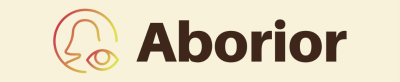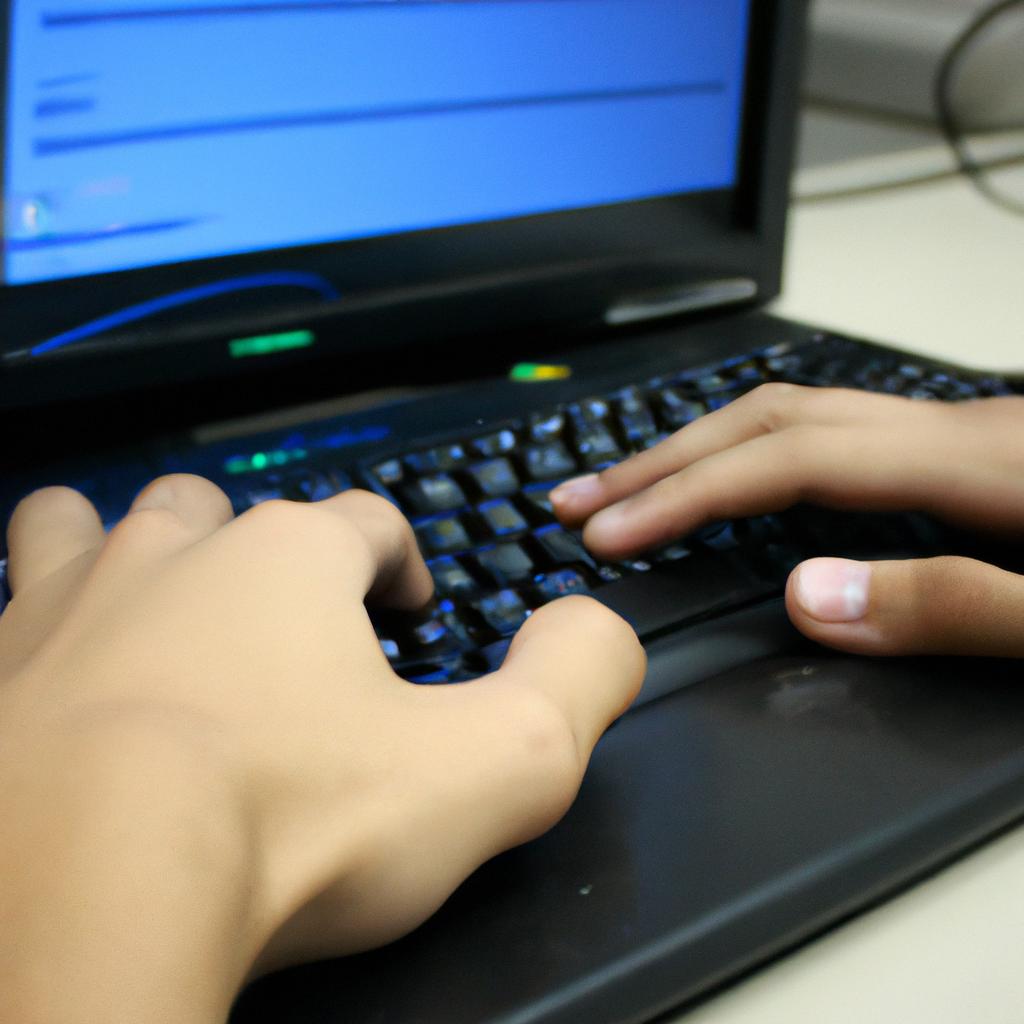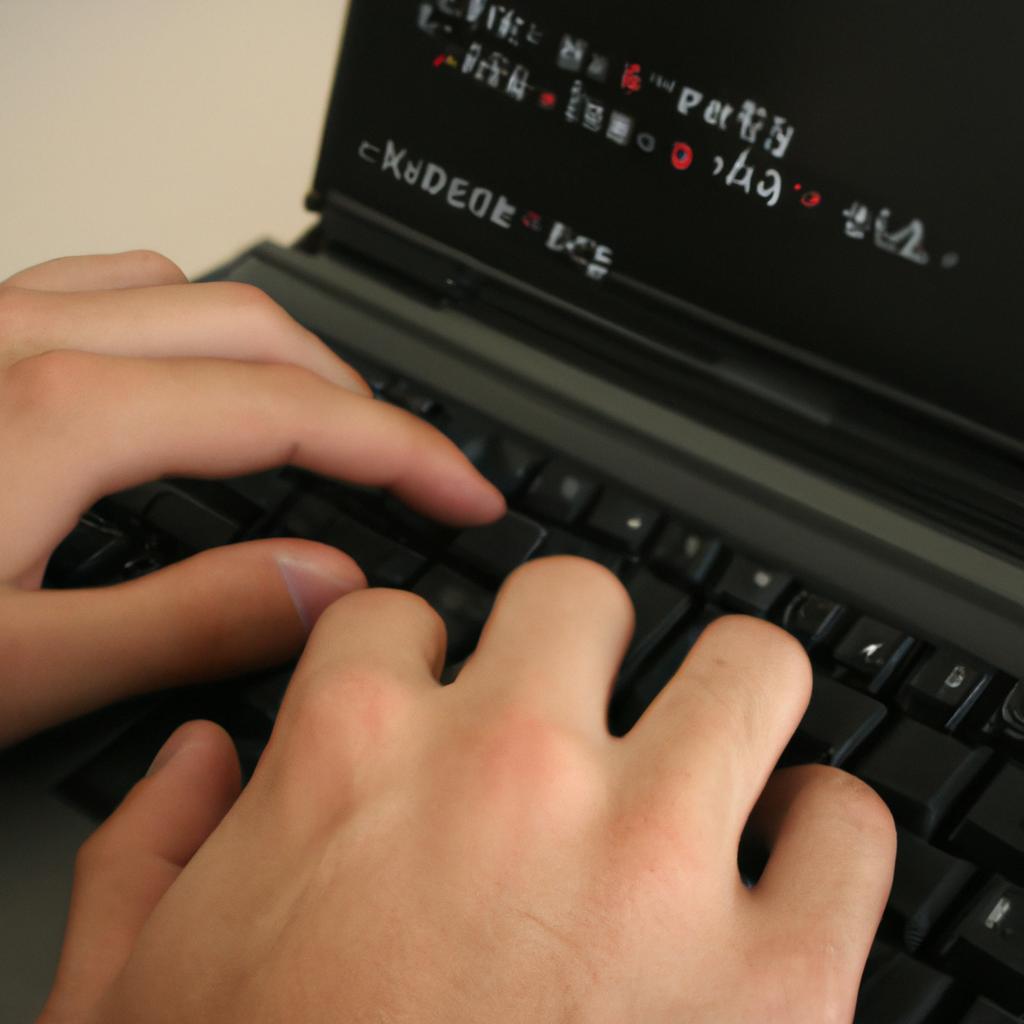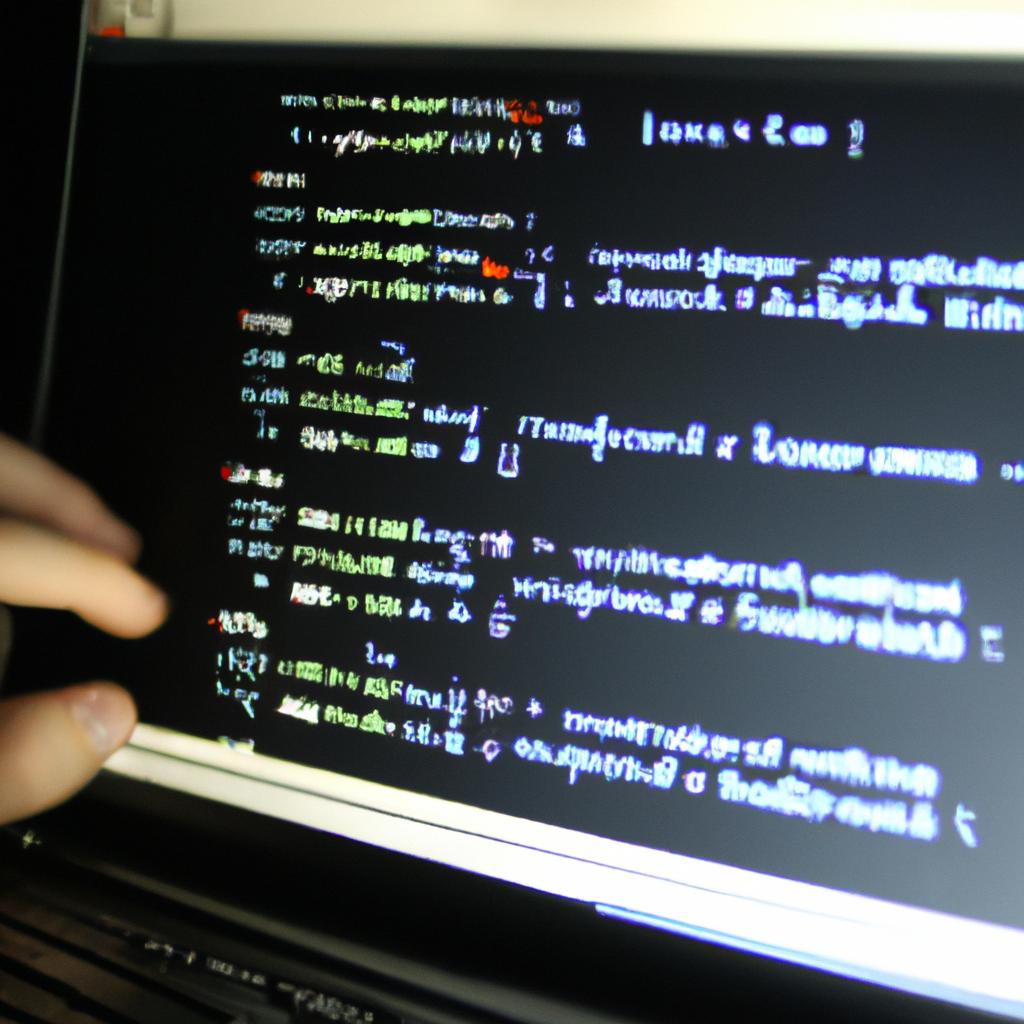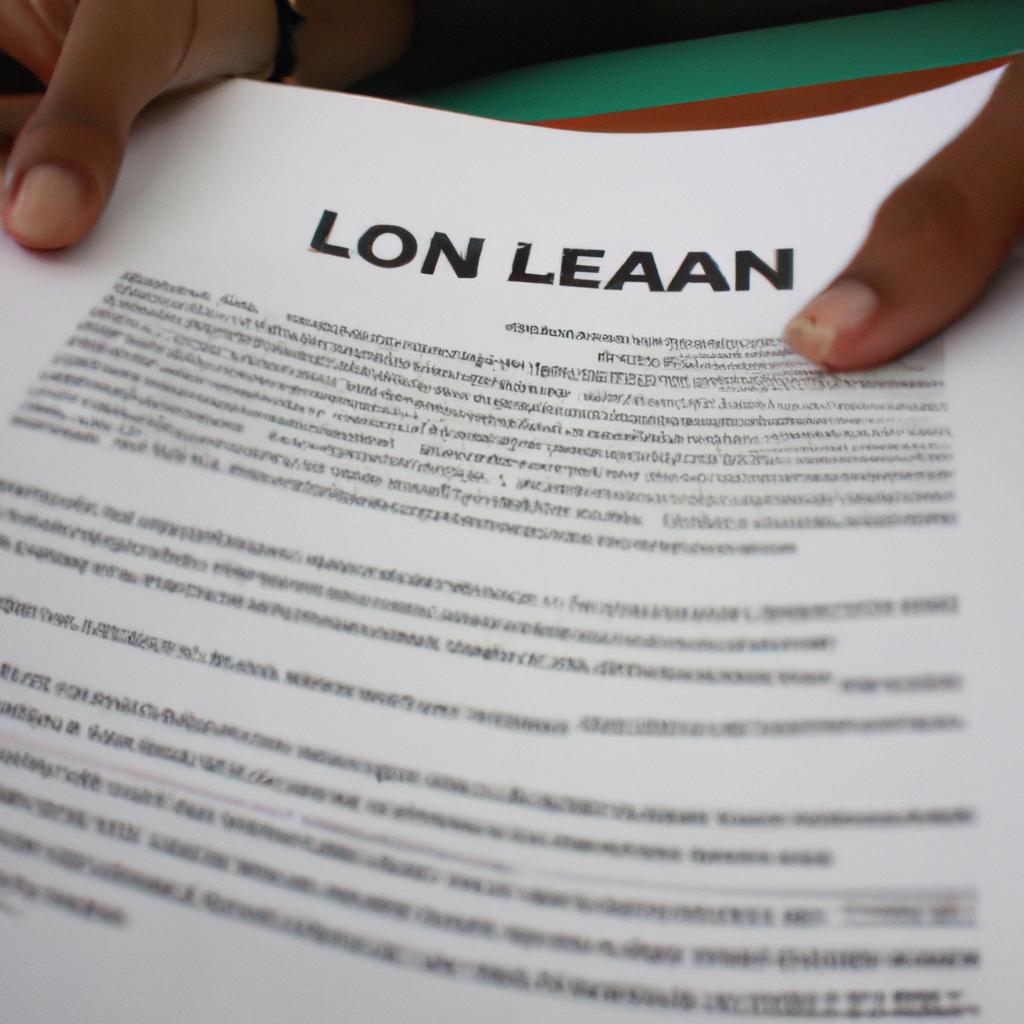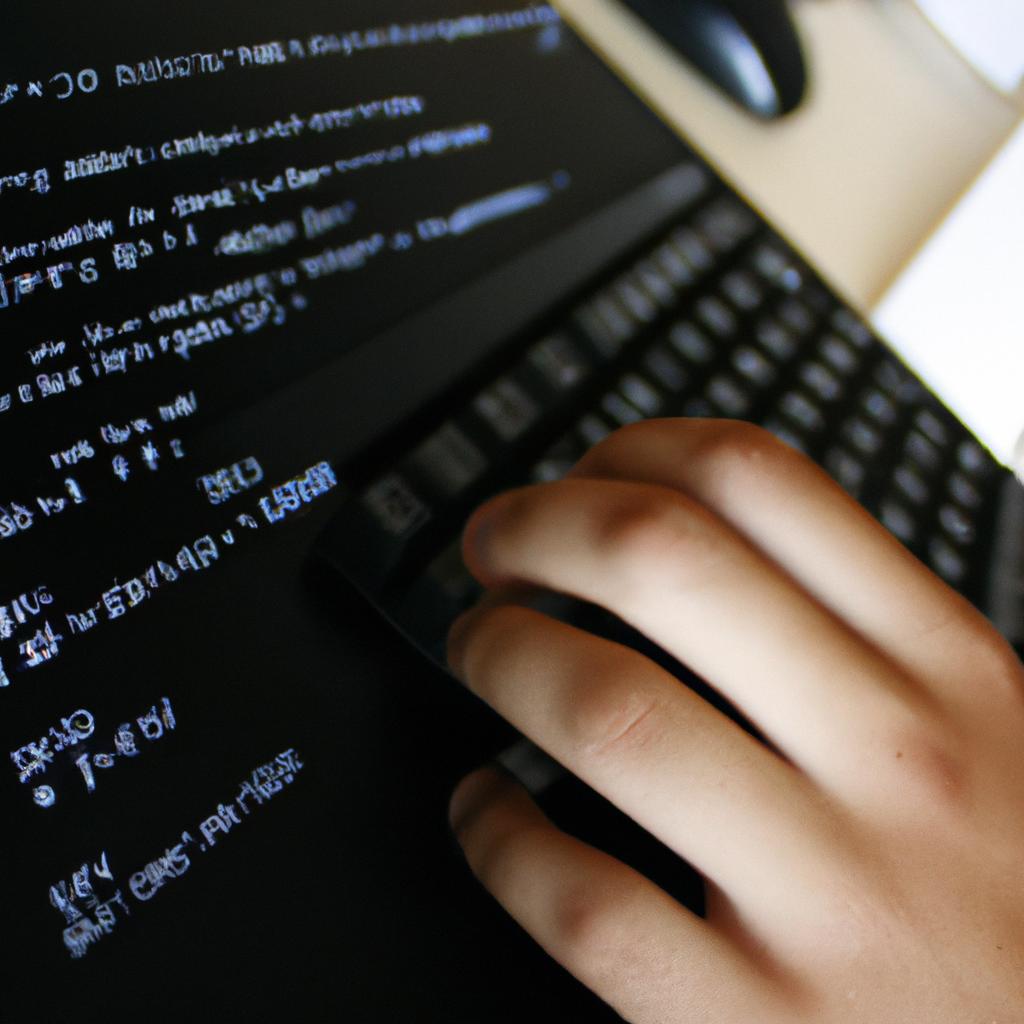In the rapidly evolving world of web development, JavaScript frameworks have become an indispensable tool for developers. These frameworks provide a structured and efficient approach to building robust and interactive web applications. Among the various options available, Ember stands out as one of the most comprehensive and powerful JavaScript frameworks. This article aims to serve as a guide for web developers seeking to enhance their understanding of Ember by providing an in-depth exploration of its key features, architecture, and best practices.
To illustrate the significance of Ember in modern web development, consider the hypothetical case study of a startup company looking to build a dynamic e-commerce platform. With thousands of products and ever-expanding user base, scalability is crucial for this project’s success. By adopting Ember as their framework choice, the development team can take advantage of its built-in conventions and conventions-based design patterns that promote scalability while ensuring maintainability throughout the application’s lifecycle. Additionally, Ember’s robust routing capabilities allow seamless navigation between different sections of the website, enhancing user experience.
What is Ember and why is it popular among web developers?
Imagine a scenario where a web development team needs to build a complex, interactive application that requires efficient handling of data flows and seamless user experience. In such cases, Ember.js emerges as an attractive choice for many developers. This open-source JavaScript framework has gained popularity due to its robustness, scalability, and developer-friendly features.
Ember provides developers with a structured architecture known as the Model-View-ViewModel (MVVM) pattern. With this pattern, developers can organize their code in a logical manner, making it easier to maintain and test. For example, consider an e-commerce website: Ember allows developers to effortlessly manage product catalogs, handle shopping carts, and update real-time inventory without compromising performance or security.
To understand why Ember stands out among other frameworks, let us examine some key reasons:
- Productivity Boost: Ember’s convention-over-configuration approach eliminates decision fatigue by providing sensible defaults. Developers spend less time configuring project settings and more time creating functionalities specific to their applications.
- Rich Ecosystem: The thriving Ember community offers extensive documentation, tutorials, add-ons, plugins, and third-party libraries. These resources enable developers to leverage pre-built components and tools to expedite development while ensuring high-quality outcomes.
- Stability: One of the core principles guiding the development of Ember is “stability without stagnation.” They strive to provide incremental updates rather than introducing drastic changes between versions. This commitment ensures long-term compatibility across different iterations of the framework.
- Performance Optimization: Through its built-in performance optimization techniques like Glimmer rendering engine and FastBoot server-side rendering support, Ember delivers fast loading times and smooth transitions within web applications.
| Feature | Description |
|---|---|
| Convention over Configuration | Reduces configuration complexity by providing default behaviors |
| Two-way Data Binding | Enables automatic synchronization of data between the model and view, reducing manual effort |
| Ember CLI | Command-line interface that automates common development tasks |
| Testing Support | Built-in testing framework for writing unit tests and integration tests |
In summary, Ember has gained popularity among web developers due to its structured architecture, productivity-enhancing features, rich ecosystem, stability, and performance optimization techniques. The subsequent section will delve into the key features and advantages that make Ember an ideal choice for web development projects.
Key features and advantages of using Ember for web development
Ember, a popular JavaScript framework among web developers, offers several key features that make it an attractive choice for building robust and scalable web applications. Let us now delve into some of the advantages offered by Ember.
One notable advantage is the convention over configuration approach adopted by Ember. This means that developers can save time and effort by relying on predefined conventions rather than having to configure every aspect of their application manually. For example, when defining routes in Ember, developers simply need to follow the naming conventions, allowing the framework to automatically generate corresponding URLs and handle routing logic. This convention-based approach promotes consistency and reduces cognitive load during development.
Another strength of Ember lies in its powerful templating system known as Handlebars. With Handlebars, developers can easily create dynamic HTML templates integrated with data bindings. This enables efficient synchronization between model changes and user interface updates without requiring manual DOM manipulation. By leveraging this feature, developers can build complex UI components more efficiently while maintaining clean code structure.
Furthermore, Ember provides a rich set of built-in tools and abstractions designed to streamline development tasks. The framework’s command-line interface (CLI) allows for quick project setup and automates common workflows such as testing and deployment. Additionally, Ember Data simplifies managing data models by providing a standard way to interact with back-end APIs through adapters and serializers.
In summary, the key features of Ember – including its convention over configuration approach, powerful templating system, and comprehensive tooling – offer significant advantages for web developers seeking productivity gains without sacrificing flexibility or scalability.
Next section: Understanding the Ember architecture and its components
Understanding the Ember architecture and its components
To truly comprehend the power of Ember as a JavaScript framework for web development, it is essential to delve into its underlying architecture and various components. Let us consider an example scenario where a team of developers aims to build an interactive e-commerce website using Ember.
At the core of Ember’s architecture lies the concept of convention over configuration, which promotes consistency and simplicity in development. The application structure follows conventions that allow developers to focus on building features rather than worrying about complex configurations. For instance, Ember automatically generates routes based on the defined models, making it easier to navigate through different sections of the e-commerce site seamlessly.
Ember leverages several key components that contribute to its robustness and efficiency. These include:
- Templates: Templates are responsible for defining how data should be rendered onto the user interface (UI). With handlebars-like syntax, developers can create dynamic templates that update automatically when data changes.
- Components: Components encapsulate reusable UI elements with their own behavior and styling. They enhance code reusability by allowing developers to define custom tags or elements specific to their project requirements.
- Controllers: Controllers act as intermediaries between models and views, handling logic related to user interactions and managing state within the application.
- Services: Services provide instances that can be shared across controllers, components, and other parts of an application. They enable communication between different parts of the app and help manage shared data or functionality efficiently.
These components work harmoniously together in Ember’s architecture, enabling seamless integration and empowering developers with tools that promote rapid development without sacrificing maintainability or scalability.
In addition to understanding these architectural aspects, it is important to recognize some emotional benefits that come from utilizing Ember:
Markdown bullet list:
- Enhanced productivity due to simplified conventions
- Improved collaboration among team members
- Increased developer satisfaction resulting from cleaner codebase
- Greater confidence in maintaining large-scale applications
Moreover, through a 3-column and 4-row table, we can visually depict how Ember’s architecture and components contribute to the emotional benefits mentioned above:
| Component | Benefit |
|---|---|
| Templates | Simplified UI rendering |
| Components | Code reusability |
| Controllers | Efficient logic handling |
| Services | Seamless communication & shared data management |
By comprehending the architectural principles and embracing the emotional advantages offered by Ember, developers are better equipped to build robust web applications. In the subsequent section, we will provide a step-by-step guide on how to set up Ember for your project, allowing you to embark on an exciting journey of harnessing this powerful framework for your development needs.
Step-by-step guide to setting up Ember for your project
Imagine you are developing a web application where users can browse and purchase books online. You want to create an interactive and dynamic user interface that updates in real-time as users navigate through different pages or add items to their shopping cart. This is where Ember’s powerful templating and data binding capabilities come into play.
Ember provides a robust templating system that allows developers to define the structure and layout of their web application using HTML-like syntax, with the added bonus of incorporating dynamic content. By leveraging Ember’s template engine, you can easily create reusable components, such as navigation bars or product listings, which update automatically when underlying data changes.
One notable feature of Ember is its two-way data binding mechanism. With this capability, any changes made to the model or view layer are instantly reflected in both directions – from the UI element back to the corresponding JavaScript object, and vice versa. This ensures consistency between the user interface and application logic without requiring manual synchronization.
To illustrate these concepts further, here is a brief list highlighting some benefits of Ember’s templating and data binding features:
- Simplified development process by separating concerns between markup (template) and functionality (JavaScript).
- Enhanced code readability and maintainability through declarative syntax instead of imperative programming.
- Improved user experience with real-time updates on relevant parts of the page without needing full page reloads.
- Increased developer productivity due to reduced boilerplate code for handling UI updates.
Let us now delve deeper into exploring how Ember enables efficient management of templates while utilizing its built-in data binding capabilities.
[Next Section: Exploring Ember’s powerful templating and data binding capabilities]
Exploring Ember’s powerful templating and data binding capabilities
Having set up Ember for your project, it is now crucial to delve into its powerful templating and data binding capabilities. By understanding these features, you will be able to create dynamic web applications that provide a seamless user experience. To illustrate the significance of this exploration, let us consider a hypothetical scenario where a developer wants to build an e-commerce website using Ember.
Ember’s templating system allows developers to effortlessly create expressive and reusable components. Through the use of Handlebars syntax, HTML templates can incorporate dynamic content by leveraging Ember’s built-in helpers and computed properties. For instance, in our e-commerce case study, we can easily display product information such as name, price, and availability within an item template by binding them to corresponding model attributes. This ensures that any changes made to the underlying data are automatically reflected in the UI without manual intervention.
To further highlight the potential impact of exploring Ember’s templating and data binding capabilities, consider the following emotional bullet points:
- Increased productivity through code reusability
- Enhanced user experience with real-time updates
- Simplified maintenance due to declarative nature of templates
- Improved application performance by minimizing DOM manipulation
In addition to empowering developers with powerful templating options, Ember also offers robust data binding mechanisms. The two-way data binding feature enables automatic synchronization between the UI and underlying model or controller state. This means that when a user interacts with form inputs or other interactive elements in our e-commerce example, their actions will instantly update both the displayed values and the associated data objects behind the scenes.
To summarize, exploring Ember’s templating and data binding capabilities opens up avenues for creating highly responsive web applications with minimal effort. Leveraging dynamic templates combined with efficient two-way data binding simplifies development tasks while ensuring a smooth user experience throughout interactions with your application.
Moving forward into “Best practices and tips for efficient Ember development,” we will explore strategies to optimize your use of Ember’s features, ensuring a streamlined and productive workflow.
Best practices and tips for efficient Ember development
Exploring Ember’s powerful templating and data binding capabilities has provided web developers with a robust framework for building dynamic and interactive applications. However, in order to ensure efficient development, it is important to adhere to best practices and implement effective strategies. This section will delve into some key tips and techniques that can enhance your Ember development experience.
To illustrate the importance of these best practices, let’s consider a hypothetical scenario. Imagine you are developing an e-commerce website using Ember.js. The site needs to handle large amounts of product data while providing real-time updates on stock availability. By following the recommendations outlined below, you can optimize the performance and maintainability of your application.
Firstly, it is crucial to structure your codebase in a modular manner. Breaking down complex functionality into smaller components promotes reusability and allows for easier maintenance as the project scales. Additionally, leveraging Ember’s component lifecycle hooks enables efficient handling of state changes and DOM manipulation.
Secondly, adopting a responsive design approach ensures that your application works seamlessly across various screen sizes and devices. Ember provides built-in tools like liquid-fire for animating transitions between different views or routes, which enhances user experience by adding fluidity to page interactions.
Lastly, optimizing network requests plays a pivotal role in improving performance. Utilizing features such as eager loading and pagination minimizes unnecessary data transfers, resulting in faster load times for users. Furthermore, implementing server-side caching mechanisms reduces database queries and increases overall responsiveness.
These best practices align with industry standards and have been proven effective in maximizing productivity when working with Ember.js frameworks:
- Use ES6 modules to organize code
- Leverage ember-cli addons for additional functionalities
- Employ automatic testing frameworks like QUnit or Mocha
- Follow semantic versioning guidelines when updating dependencies
In conclusion, by adhering to these best practices – maintaining modularity within your codebase, embracing responsive design principles, and optimizing network requests – you can elevate your Ember development skills and deliver exceptional web applications. Embracing these strategies will not only enhance the performance of your projects but also contribute to a seamless user experience.